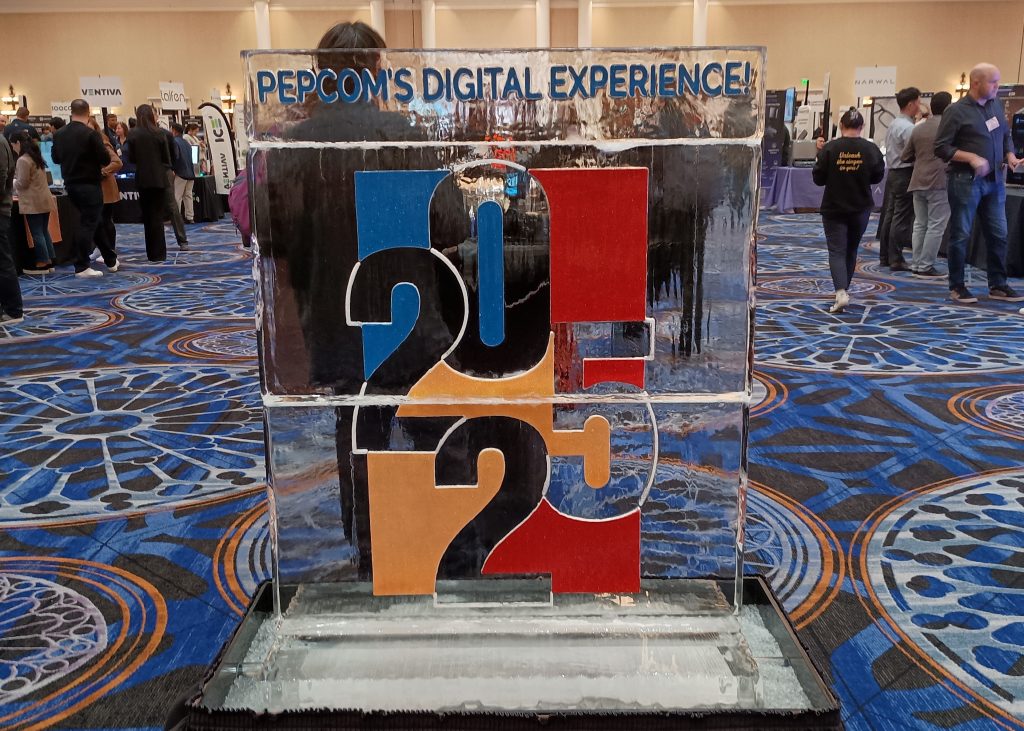CES 2025: Pepcom’s Digital Experience Media Showcase
CES 2025: Pepcom’s Digital Experience Media Showcase
Article by Angie Kibiloski
The second large, media-exclusive event that’s held each year on the eve of CES is Pepcom’s Digital Experience, another curated product showcase featuring a couple hundred select products from both new and established companies. This is always my favorite of the annual invite-only events, and also the one where I find the most products that I’d love to personally own. As with CES Unveiled, I’ll give a brief taste of several of my highlights from the evening, with hopes of bringing you full reviews of some of them in the near future.
 The Plantaform Smart Indoor Garden isn’t like the other indoor gardens, it’s a bit quirky. Based on “fogponics” this egg-shaped capsule turns the nutrient-infused water inside its reservoir into an ultra-fine, misty fog that gets pumped into the sealed growing chamber, creating a perfect little sauna for your kitchen-side veggies to thrive. The fogponics method uses up to 50% less water than hydroponics systems, and 10% less than typical aeroponics. The Plantaform Smart Indoor Garden is a fully-automated, self-contained pod, which will monitor the moisture, light, and nutrient levels within itself, and adjust each parameter to maintain optimal ranges for whichever plants are currently growing within. Just pop your Plantaform seed pods into their individual spots, allow the garden to detect which pods you’ve inserted, close the transparent side panel, and watch while your delicious veggies grow. Seed pods are sold in pre-made sets, pairing veggies together that share similar ideal growing environments, so one plant with different needs isn’t getting too much or too little moisture and light while the rest are living their best lives. I really love the design of the egg-style module, and feel it would be a great addition to any home aesthetic. The Plantaform Smart Indoor Garden sells for $499.99, and the seed pod sets start are $29.99.
The Plantaform Smart Indoor Garden isn’t like the other indoor gardens, it’s a bit quirky. Based on “fogponics” this egg-shaped capsule turns the nutrient-infused water inside its reservoir into an ultra-fine, misty fog that gets pumped into the sealed growing chamber, creating a perfect little sauna for your kitchen-side veggies to thrive. The fogponics method uses up to 50% less water than hydroponics systems, and 10% less than typical aeroponics. The Plantaform Smart Indoor Garden is a fully-automated, self-contained pod, which will monitor the moisture, light, and nutrient levels within itself, and adjust each parameter to maintain optimal ranges for whichever plants are currently growing within. Just pop your Plantaform seed pods into their individual spots, allow the garden to detect which pods you’ve inserted, close the transparent side panel, and watch while your delicious veggies grow. Seed pods are sold in pre-made sets, pairing veggies together that share similar ideal growing environments, so one plant with different needs isn’t getting too much or too little moisture and light while the rest are living their best lives. I really love the design of the egg-style module, and feel it would be a great addition to any home aesthetic. The Plantaform Smart Indoor Garden sells for $499.99, and the seed pod sets start are $29.99.
 The Nomo Smart Care system is a step up from your typical senior home monitoring and fall detection device. Through a variety of discrete sensors, Nomo allows you to keep track of your loved one’s safety and daily activities without invading their privacy with cameras. The system comes with a base hub, to collect all the sensor data and send it to the connected app, satellite nodes to detect motion in large areas of the house, and small sensor tags that can track smaller movements like the opening of drawers or pill cabinets. After placing these components around your senior family member’s space and assigning actions to what each sensor is monitoring for, the app algorithms will alert you of any abnormal activity or deviation from a routine that might signal a serious issue. You’ll be able to not only know if your loved one has taken a fall, but also if they haven’t opened the fridge for food all day, or opened the pill cabinet too many times. The Nomo Smart Care system is perfect for families who need to monitor their senior’s daily habits and safety, but still want them to have a sense of independence and privacy. You can take home the Nomo Smart Care kit with a hub, 2 satellites, and 4 sensor tags for $199, and the monitoring subscription starts at $9.99/month.
The Nomo Smart Care system is a step up from your typical senior home monitoring and fall detection device. Through a variety of discrete sensors, Nomo allows you to keep track of your loved one’s safety and daily activities without invading their privacy with cameras. The system comes with a base hub, to collect all the sensor data and send it to the connected app, satellite nodes to detect motion in large areas of the house, and small sensor tags that can track smaller movements like the opening of drawers or pill cabinets. After placing these components around your senior family member’s space and assigning actions to what each sensor is monitoring for, the app algorithms will alert you of any abnormal activity or deviation from a routine that might signal a serious issue. You’ll be able to not only know if your loved one has taken a fall, but also if they haven’t opened the fridge for food all day, or opened the pill cabinet too many times. The Nomo Smart Care system is perfect for families who need to monitor their senior’s daily habits and safety, but still want them to have a sense of independence and privacy. You can take home the Nomo Smart Care kit with a hub, 2 satellites, and 4 sensor tags for $199, and the monitoring subscription starts at $9.99/month.
 Strutt is a mobility company with the goal to make personal mobility vehicles smarter and safer. Their debut product, the Strutt ev¹, pairs powerful motors and durable wheels with smart algorithms and sensor technology, to make a vehicle that doesn’t just go where you need it, but can provide help maneuvering if a driver needs extra assistance. The Smart-Wheel system allows a user to control each of the all-terrain wheels independently, for more accurate navigation around obstacles, while the Co-Pilot system uses the same sort of technology installed in autonomous vehicles that you see on the road, to continuously sense the surrounding environment and make adjustments to a user’s speed and trajectory to avoid collisions. There are multiple settings for how much control you want the Co-Pilot to have, and though it can’t be completely autonomous, it can eliminate the need for hyper-focus on driving and let the user be safe while being more present in the moment. The touchscreen interface on the handlebars provides a real-time 3D map of the surroundings via the sensor array, a rearview camera view, speed, distance traveled, navigation data, and battery life of the vehicle. The Strutt ev¹ isn’t out yet, but you can go to Strutt.inc and register your interest to stay up to date on its progress, release date and pricing info when finalized.
Strutt is a mobility company with the goal to make personal mobility vehicles smarter and safer. Their debut product, the Strutt ev¹, pairs powerful motors and durable wheels with smart algorithms and sensor technology, to make a vehicle that doesn’t just go where you need it, but can provide help maneuvering if a driver needs extra assistance. The Smart-Wheel system allows a user to control each of the all-terrain wheels independently, for more accurate navigation around obstacles, while the Co-Pilot system uses the same sort of technology installed in autonomous vehicles that you see on the road, to continuously sense the surrounding environment and make adjustments to a user’s speed and trajectory to avoid collisions. There are multiple settings for how much control you want the Co-Pilot to have, and though it can’t be completely autonomous, it can eliminate the need for hyper-focus on driving and let the user be safe while being more present in the moment. The touchscreen interface on the handlebars provides a real-time 3D map of the surroundings via the sensor array, a rearview camera view, speed, distance traveled, navigation data, and battery life of the vehicle. The Strutt ev¹ isn’t out yet, but you can go to Strutt.inc and register your interest to stay up to date on its progress, release date and pricing info when finalized.
 Moonbuddy is the new addition to the Moonbird family of handheld breathing coaches, joining the original Moonbird in function, but created more for kids. Screenless and tactile, its soft silicon body expands and contracts in a natural breathing rhythm, to help guide you to relax, stay calm, and meditate. Moonbuddy is specifically designed with kids in mind, with 4 breathing duration settings that more closely match a child’s natural rhythms depending on their age, from 6 breaths per minute up to 10.5 breaths per minute. You can easily switch between the rhythms with the touch of a button, then Moonbuddy will turn itself off after 4 minutes, making it perfect for relaxing on the way to dreamland. It comes with a really cute removable silicon skin that looks like a bear or a bird, with more animal options on the way. The cost is set at $89, which I think is a little bit pricey, but I truthfully felt myself relaxing in the middle of the loud event while holding it, so Moonbuddy may actually be worth the price. If you’d like the original Moonbird version for adults instead, you’ll get app control and session tracking features, more customizable inhale and exhale duration adjustments, tips to help you relax and improve breathing health, and a sleeker aesthetic for $199.
Moonbuddy is the new addition to the Moonbird family of handheld breathing coaches, joining the original Moonbird in function, but created more for kids. Screenless and tactile, its soft silicon body expands and contracts in a natural breathing rhythm, to help guide you to relax, stay calm, and meditate. Moonbuddy is specifically designed with kids in mind, with 4 breathing duration settings that more closely match a child’s natural rhythms depending on their age, from 6 breaths per minute up to 10.5 breaths per minute. You can easily switch between the rhythms with the touch of a button, then Moonbuddy will turn itself off after 4 minutes, making it perfect for relaxing on the way to dreamland. It comes with a really cute removable silicon skin that looks like a bear or a bird, with more animal options on the way. The cost is set at $89, which I think is a little bit pricey, but I truthfully felt myself relaxing in the middle of the loud event while holding it, so Moonbuddy may actually be worth the price. If you’d like the original Moonbird version for adults instead, you’ll get app control and session tracking features, more customizable inhale and exhale duration adjustments, tips to help you relax and improve breathing health, and a sleeker aesthetic for $199.
 Learning Resources has a cute little robot called Cooper, who teaches kids to code screen-free. STEM skills are so important for kids to learn nowadays, and if we can give them a head start at a young age, all the better. Kids are constantly staring at screens, though, and despite coding eventually being a screen-dependent skill, learning the fundamentals of coding logic in a more tactile, real-world way will help cement the experience in developing brains. Cooper is a cheerful little orb with wheels, wiggly arms, and LED eyes for emotional expression. Using his on-board sensors, he can detect and avoid obstacles, interact with objects, follow black lines on command cards, and even see in the dark. He can be played with alone or paired in a set of up to 4 interactive Coopers. Each robot is controlled with just 4 simple command buttons, forward, backward, right, and left, and can store up to 100 commands in a sequence. Use these commands to navigate your Cooper around obstacles, between rooms, or through set challenges that come included in the box or online. These commands can be used as basic directional input, or in pre-programmed sequence sets to denote “words” for specific actions that your Cooper can perform. If paired with other Coopers, they’ll tell each other jokes, chat, laugh, and dance together, as well as completing more complex challenges. Grab a single Cooper for $79.99, or a set of 4 for $299.99 at LearningResources.com.
Learning Resources has a cute little robot called Cooper, who teaches kids to code screen-free. STEM skills are so important for kids to learn nowadays, and if we can give them a head start at a young age, all the better. Kids are constantly staring at screens, though, and despite coding eventually being a screen-dependent skill, learning the fundamentals of coding logic in a more tactile, real-world way will help cement the experience in developing brains. Cooper is a cheerful little orb with wheels, wiggly arms, and LED eyes for emotional expression. Using his on-board sensors, he can detect and avoid obstacles, interact with objects, follow black lines on command cards, and even see in the dark. He can be played with alone or paired in a set of up to 4 interactive Coopers. Each robot is controlled with just 4 simple command buttons, forward, backward, right, and left, and can store up to 100 commands in a sequence. Use these commands to navigate your Cooper around obstacles, between rooms, or through set challenges that come included in the box or online. These commands can be used as basic directional input, or in pre-programmed sequence sets to denote “words” for specific actions that your Cooper can perform. If paired with other Coopers, they’ll tell each other jokes, chat, laugh, and dance together, as well as completing more complex challenges. Grab a single Cooper for $79.99, or a set of 4 for $299.99 at LearningResources.com.
 For the artists and makers out there, xTool has a cool new laser engraver for you. The F1 Ultra comes in at a whopping $4,999.00, but it’s a powerhouse of a machine, and well worth the investment if you’re considering a small engraving business. The F1 Ultra has a high power 20W dual fiber and diode laser, which allows you to engrave a wider range of materials, including wood, acrylic, leather, metal, and stone, with a deeper engraving level from shallow etching to deep 3D carving. On top of amped up laser abilities, the camera inside the F1 Ultra allows its software to automatically align your design with the engraving surface, making fitting your design onto unevenly shaped materials quicker and easier. If you don’t need such a powerful machine, the F1 is a modest alternative, at $1,999.00, which works with a more limited range of materials, and produces a shallower engraving level than its Ultra big brother. It’s still super fast and produces high quality, detailed engravings, and would be perfectly sufficient for the hobbyist or a small engraving business that works with lighter materials. Both models feature a fully enclosed green hood, which you lower into place before starting the engraving process, to keep light from the lasers and dust and smoke from the materials being engraved safely contained. Check out these models and all of xTool‘s products at xTool.com.
For the artists and makers out there, xTool has a cool new laser engraver for you. The F1 Ultra comes in at a whopping $4,999.00, but it’s a powerhouse of a machine, and well worth the investment if you’re considering a small engraving business. The F1 Ultra has a high power 20W dual fiber and diode laser, which allows you to engrave a wider range of materials, including wood, acrylic, leather, metal, and stone, with a deeper engraving level from shallow etching to deep 3D carving. On top of amped up laser abilities, the camera inside the F1 Ultra allows its software to automatically align your design with the engraving surface, making fitting your design onto unevenly shaped materials quicker and easier. If you don’t need such a powerful machine, the F1 is a modest alternative, at $1,999.00, which works with a more limited range of materials, and produces a shallower engraving level than its Ultra big brother. It’s still super fast and produces high quality, detailed engravings, and would be perfectly sufficient for the hobbyist or a small engraving business that works with lighter materials. Both models feature a fully enclosed green hood, which you lower into place before starting the engraving process, to keep light from the lasers and dust and smoke from the materials being engraved safely contained. Check out these models and all of xTool‘s products at xTool.com.
 Adding to its already hefty options when it comes to wireless mice, the upcoming HP 400 Quiet Wireless Mouse line brings some stunning color and comfort to your desktop. These mice are still in the final stages of development, so I can’t provide too much information beyond basic specs, with pricing and release date info to come later in the year. I love the pastel aesthetics, though, and they were super comfortable to maneuver when I tested them at the event, so I wanted to include what little HP has shared about them. Each 400 Quiet Wireless Mouse is covered in soft silicon material, which is nice and smooth in your hand, and comes in 5 stylish color options, the purple being my personal favorite. They’re perfectly sized, in my opinion, both for smaller and larger hands, being small enough to allow you to rest your wrist on the table while only having to move your fingertips to control, but large enough to still support your palm. They don’t have ergonomic wings like some other HP models, so they can be used ambidextrously. This mouse gets its name from the quiet clicks of its buttons and scroll wheel, still providing a nice tactile feedback so you know you’ve clicked, but without the annoying clickety-clack sound that can drive you and your office neighbors insane. It comes with Bluetooth and wireless dongle connectivity, and a 24-month battery life. The HP 400 Quiet Mouse will be a great accent to your office setup, and I look forward to its release later this year so I can add it to mine. If you need a mouse immediately, check out all of HP‘s other offerings on HP.com.
Adding to its already hefty options when it comes to wireless mice, the upcoming HP 400 Quiet Wireless Mouse line brings some stunning color and comfort to your desktop. These mice are still in the final stages of development, so I can’t provide too much information beyond basic specs, with pricing and release date info to come later in the year. I love the pastel aesthetics, though, and they were super comfortable to maneuver when I tested them at the event, so I wanted to include what little HP has shared about them. Each 400 Quiet Wireless Mouse is covered in soft silicon material, which is nice and smooth in your hand, and comes in 5 stylish color options, the purple being my personal favorite. They’re perfectly sized, in my opinion, both for smaller and larger hands, being small enough to allow you to rest your wrist on the table while only having to move your fingertips to control, but large enough to still support your palm. They don’t have ergonomic wings like some other HP models, so they can be used ambidextrously. This mouse gets its name from the quiet clicks of its buttons and scroll wheel, still providing a nice tactile feedback so you know you’ve clicked, but without the annoying clickety-clack sound that can drive you and your office neighbors insane. It comes with Bluetooth and wireless dongle connectivity, and a 24-month battery life. The HP 400 Quiet Mouse will be a great accent to your office setup, and I look forward to its release later this year so I can add it to mine. If you need a mouse immediately, check out all of HP‘s other offerings on HP.com.
Pepcom’s Digital Experience was filled with so many more cool products than I had room to feature here, and I may even get to talk about some of the others at a later time. I’ll be getting a few of the products I mentioned above in for full reviews, so watch for those to post in the coming months. In the meantime, feel free to click on all the links for each product and learn more about them for yourself, maybe even bring one or more into your home. If you missed my article on the previous night’s CES Unveiled event, go and read my product highlights from that, and come back in the very near future for my next article on the ShowStoppers event and the main CES 2025 showfloors at the Venetian Expo and LVCC.