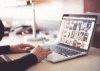Virtual Education
Success Through Virtual Education
By Dr. Terry Kibiloski
The Internet has spawned a number of innovations in virtual education, or distance learning, where you learn at your own computer terminal from instructors who are physically located miles away. One good Web site offering information on distance learning is the Distance Education Clearinghouse.
Electronic Classroom of Tomorrow (ECOT), is an Internet distance learning charter school based in Ohio, to provide the e-Learning infrastructure for its student population with well over 5,000 students signed up within the first year. ECOT is an Internet-based, distance learning charter school available to all students aged 5 to 23 who are residents of the State of Ohio. This school is a prototype for a national distance learning charter school program. For more information on ECOT, visit www.ecotohio.org .
The Kentucky Virtual Campus is a leader in the area of virtual education. Along with the Kentucky Virtual Library, it is setting the standard for virtual education throughout the country.
France Belanger, Ph.D., an Assistant Professor of Information Systems at Virginia Tech and well versed researcher in the area of distance learning technology, offers her expert opinion of the opportunities available to businesses and organizations upon the adoption of a distance learning technology program.
- What is the role of distance learning in knowledge management?
- Distance learning is one means through which organizations can offer continuing training to their employees. It allows employees to take training courses without having to travel to education locations and without having to spend time away from their regular work environment. By providing easy access to high quality training to all of their employees, organizations can continue to increase the knowledge base of their organization through individual learning.
- What is the future of traditional education in the distance learning environment?
- Distance learning is a complement to the traditional learning environment. As such, it will not replace traditional education in the foreseeable future. By using distance learning as an add-on to traditional classroom education or as a replacement for some courses, institutions can develop a richer overall learning environment available to a greater population base.
- Who should consider Web-based distance learning alternatives?
- Since Web-based distance learning alternatives can be used as complements or replacements for traditional courses, every organization involved with training or education can make use of Web-based learning tools. Courses where physical presence is necessary can use Web-based learning as a complement to traditional courses. Other courses where learning is individual and experiential in nature could be best offered via Web-based learning alternatives. The type of audience and material taught should be considered in making this decision.
- How can distance learning help reduce the digital divide?
- Distance learning can help reduce the digital divide by providing access to courses in remote areas or neighborhoods where such courses would not be offered otherwise. For this to happen, however, communities must organize themselves to provide computer access to these neighborhoods. This can be accomplished, for example, through municipal libraries that would make computers available to their communities.
- How can distance learning help reduce the IT labor force shortage?
- Distance learning can help reduce the IT labor shortage by providing greater access to individuals who want to receive education and training in technology fields when such training or education is not normally available to them. This includes individuals who have current careers and do not have time for scheduled classroom courses, or individuals who live in geographically remote areas where technology courses of the type they require are not available.
- What is the role of distance learning in globalization?
- Distance learning allows organizations to take advantage of the globalization trend since employees distributed worldwide can still take training courses from a base location. Organizations will benefit greatly from using distance learning when they have global operations since they can provide a consistent and standardized training for all of their employees worldwide. However, we must note that it is not distance learning that drives globalization, but distance learning is an enabler for globalizing operations.
- Why distance learning? Are there really benefits to all involved?
- Distance learning offers numerous benefits to individuals, organizations, and even to society in general. For individuals, it provides access to education or training that they may not otherwise be able to pursue. For organizations it provides a cost efficient way to train or educate a large number of learners irrespective of their geographical location. As individuals are offered more opportunities to learn, distance learning might end up being an avenue to increase the overall literacy in society through greater access to education.
Doing a search on virtual education, or distance learning, on any Internet search engine will give you a vast list of virtual education resources. While it is still in its infancy, virtual education is already making it possible for everyone from kindergarten students to business professionals to learn at their own pace, from the comfort of their own home.
If distance learning does not suit you, it is important to select another learning method that meets your needs. Since this is an online journal that caters to people with computers, we will look at other learning methods with a focus toward computer training. Selecting effective computer training begins with answering the following questions:
- How big is my training budget?
- What are my time limitations?
- What level of training do I need to be effective?
- What learning environment best suits me?
- Do I learn most effectively by listening, reading, doing, viewing, or a combination of these?
- Do I wish to acquire college credits or certification?
The most effective computer training method for you depends on your answers to these questions. Once you answer them, you can begin shopping for the best training to meet your needs.
Everywhere you look, you can find new trainers and new training materials. The training options are as varied as the needs for training. Let’s look at a few training options to help you decide on the best training for you.
CERTIFIED TECHNICAL TRAINING CENTERS
If you want professional credentials from industry leaders like Cisco and Microsoft, consider getting your training from a certified technical training center, like New Horizons, or consider looking for a school or college that offers a longer training program. If you are limited on funds and would like to receive financial aid for tuition while you study for certification, some colleges, like Sullivan University in Louisville, KY (http://www.sullivan.edu ), offer full Microsoft certification programs for college credit along with financial aid. According to one instructor who teaches the same material at both a technical education center and at a university, the extended classes at the university achieve a certified exam pass rate of over 80% compared to a pass rate of around 30% at a technical center. Sullivan University also offers many computer-related distance learning courses to students around the world. These courses cover areas for both the computer professional and the casual computer user.
If you are not interested in a computer professional certification, be aware there is a certification for PC users. The Microsoft Office User Specialist (MOUS) helps show employers you have good PC application skills. More information can be found at http://www.microsoft.com/learning/mcp/officespecialist/requirements.asp
PROFESSIONAL TRAINING CENTERS
If you are not concerned with certification but would still like to learn from expert trainers who understand business requirements, consider professional training centers like Sullivan University’s Center For Business and Corporate Training or the Infotec Training Centers. Classes can range from one day to a week or can be extended over several weeks to meet the needs of the attendees. Many training centers have traveling training rooms that can be set up in your facility to teach several people at a time. Some centers offer free phone support for a few weeks after you complete the class to help after you are back in your office. Plus, they will allow you to return anytime within the next year to retake the course, at no charge, so you can refresh some of the finer points as your job demands.
INFORMAL TRAINING CENTERS
If you are more concerned with learning an application for your own personal use and less concerned with the credentials of the instructor, consider one of the many informal training centers. These range from adult learning classes sponsored by local school districts to small training facilities peppered throughout the country. Since many use non-certified instructors, you need to be cautious before signing a training agreement. Talk to others who have used the facility and who have experience with the individual trainer who will be teaching you. While there are many good informal training centers, there are also many bad ones. Do your homework first and check them out before you sign on the dotted line.
PERSONAL TUTORS
If you are not comfortable learning in a classroom situation, consider a personal tutor or training center that will send someone directly to your home or business. Good places to find information on effective computer trainers is at reputable computer outlets, at computer user groups or inquire at respectable computer shows. Another idea is to call your local high school computer instructor and ask for the name of a bright student who understands computers and would like to earn a few dollars by tutoring you. Many times this can develop a friendship that will bring rewards to both parties for many years. Before a tutor visits you, I suggest you make a list of things you would like to learn and questions you would like to ask. This way, you will maximize the time spent together.
MULTIMEDIA CD-ROM’s
If you own a multimedia PC, consider trying some multimedia training CD-ROM’s. These products offer everything from full-motion video clips of instruction, to stereo audio tracks with your “instructor’s” voice. There is a broad range of quality, so try to view them before you buy.
BOOKS
If you enjoy reading, consider one of the many tutorial books. Books can be great training tools if you have patience and enjoy book learning. Look for books that offer a lot of illustrations to visually walk you through the training. If the book looks boring in the bookstore, it will put you to sleep at home. Many books include disks or CD-ROM’s with examples and sample files. Some books include a full tutorial on CD-ROM.
ONLINE TUTORIALS
Many programs offer an online tutorial. You will generally find it as an option under the Help menu. These range from short 10-minute overviews of the product to several hours of comprehensive training. Many programs have intelligent help systems that lead you by the mouse and walk you through the steps required to perform your desired task. You can also find great online tutorials on YouTube.
COLLEGES/TECHNICAL SCHOOLS
If formal education is important for your career, consider getting your computer training in a college classroom or a reputable technical school. This way you will be earning credits toward a degree as you learn about computer hardware and software. Don’t feel intimidated if you are a non-traditional student. Today, you will find many older students getting training in the college classroom. A big advantage of getting your training in the college classroom is the availability of tuition assistance in the form of government grants and loans. These can be invaluable for anyone of any age who cannot afford traditional training programs, but who desires to learn. If you are active military, or a military veteran, check out the military tuition assistance programs. A good example of a state-of-the-art technical college is Sullivan College of Technology and Design. in Louisville, KY, (http://sctd.edu/ ) which offers a nationally renowned computer graphic design program.
As you can see, there are many training options available today. It is simply a matter of choosing the one that is right for you. No matter which one you choose, make a personal commitment to continue your training to stay competitive in the job market. Do not forget that there are 10-year-olds who grew up with computers who may soon be competing with you for your next job.
Above all, keep a sense of humor as you learn.