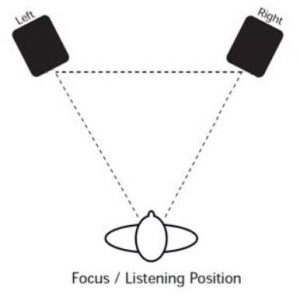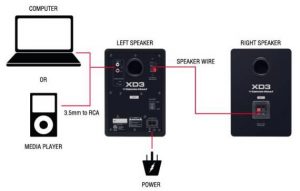Cerwin-Vega! XD3 powered desktop speakers
 Editors’ Choice Speakers
Editors’ Choice Speakers
Cerwin-Vega! XD3 Powered Desktop Speakers
Review by Dr. Terry Kibiloski (June 2012)
The Cerwin-Vega! XD3 powered desktop speakers (Retail $80 – $100) provide superb large-speaker sound in a small-speaker footprint; the magical effect you would expect from a company with over 50 years of technical wizardry in developing high-quality speaker systems. The XD3 speakers optimize the sound output with signal purity (using low noise amplifiers) and rich deep bass. Multiple inputs allow you to switch instantly between your computer, as a source, and other more portable platforms such as iPods, phones, and other media players. The 1/8” stereo auxiliary input is conveniently located on the front of the main speaker, along with the headphone output, front panel power switch and volume adjustments. Using a shiny black exterior to match laptops and LCD monitors, the internal 3” woofers and 3/4” tweeters are magnetically shielded to produce interference-free 15 watts per channel amp with built in crossover.
We tested the XD3 speakers with a variety of sound and music and found consistent high-quality performance. We were quite amazed at the superior sound that came out of these small footprint speakers. For the best listening experience, we recommend that you place the XD3 speaker system in the manufacturer’s recommended optimal position. The left and right speakers should be placed at a vertical height leveled with the main user’s head, in an equilateral triangle with the main user. An equilateral triangle is where the distance between the left and rights speakers and the main user are equal. The distance should be greater than 3 feet (1 meter). The rotation of the left and right speaker should be at a 60 degree angle, pointed towards the main user.
If you never hooked up speakers to your PC, or audio device, it is really quite simple. Once you remove the speakers from the box, you simply situate the left and right speakers in the desired locations and connect the 2-conductor speaker wire in between the left and right speakers. You then connect the output from the computer or portable media player to the input of the left speaker; set the volume knob (located on the front of the left speaker) to the most counter-clockwise position; set the power switch on the left speaker to ‘OFF’; connect the power cord from an acceptable power socket to the ‘AC IN’ located on the rear of the left speaker; turn the power switch on the left speaker to ‘ON’; apply audio to the XD3 speaker system by playing music from the computer or portable media player; and slowly turn the volume knob clockwise until the desired volume has been reached. To use the speakers with an alternative input source, you would simply plug the second music output device into the standard 1/8” stereo auxiliary input port, located on the front of the left speaker.
For all of you techie-minded users, here are the detailed features:
① ¾”Tweeter
Both left and right speakers features a precise 3/4″ silk dome tweeter with protective magnetic shielding. The tweeter delivers high frequency sound and is further naturalized with internal damping technology to minimize unwanted resonance.
② 3” Woofer with Vega-Bass
Below the tweeter is a durable 3” polypropylene treated paper cone woofer with high-temperature voice coil to provide consistent sound over hours and hours of continual usage. The woofer delivers balanced mid- and low-frequency sound and also features protective magnetic shielding.
15 watts per channel amp with built in crossover
Illuminated Volume Knob
The volume control knob controls both left and right speaker volume at the same time. Turning the volume control knob in a clock-wise direction will increase the speaker volume. Turning the volume control knob in a counter clock-wise direction will decrease the speaker volume. When the speaker is powered on, a red ring will be lit around the knob.
④ ⅛” Headphone Jack
A stereo ‘Head phone’ jack is conveniently located on the front of the speaker. Use a ⅛” stereo jack from the headphone and insert it into the ‘Head phone’ jack. When a headphone is placed into the jack, the sound from the main speaker will be muted.
⑤ ⅛” Auxiliary Input Jack
A stereo ‘Aux In’ input is provided in a convenient location for an easy connection to a portable device such as an MP3 or mobile phone. Use a maleto-male ⅛” stereo-mini to connect the portable device to the XD3 speaker system.
⑥ External Audio Input (RCA/Phono)
A stereo RCA-type input is located on the rear of the left speaker. This is an unbalanced input that is common with a majority of consumer level home audio electronics. The RCA-type input can be connected to a computer or portable device using a ⅛” stereo mini-to-RCA audio cable speaker system. The volume control knob controls both the Main Stereo Input and ‘Aux In’.
⑦ Speaker Out Connection & Speaker Input Connection
For complete stereo sound, the right speaker must be connected to the left speaker. Using the supplied 2-conductor speaker cable, connect the ‘output to right speaker’ to the ‘input front left speaker’. Be sure to note the color polarity to maintain the best audio performance. The left speaker’s red jack should be connected to the right speaker’s red jack. The left speaker’s black jack should be connected to the right speaker’s black jack.
⑧ Vega-Bass Selector
The Vega-Bass selector delivers a quick way to tailor the XD3 speaker system to your personal preference. With the Vega-Bass selector set to ‘On’, the XD3 speaker will increase the bass response (increase low frequency gain). With the Vega-Bass selector set to ‘Off’, the XD3 speaker will be set to a more natural even response.
⑨ Power Switch
The main power switch is located on the rear of the left speaker. To use the XD3 speaker system, be sure the power switch is set to the ‘ON’ position. When the XD3 speaker system is not in use, set the power switch to the ‘OFF’ position.
⑩ AC Power Inlet
The ‘AC IN’ must be connected to a power outlet to use the XD3 speaker system. Use only the power cord provided with the XD3 system. Be sure the power cord is firmly secured into the AC power inlet.
⑪ Reinforced Rear-Firing Bass Port
On both left and right speakers is a custom low-frequency tuned base port. The port allows low frequency signals to be released thus enhancing the overall bass response. Avoid placing the speaker against a flat surface such as a wall, to prevent restriction of the bass port.
What’s in the box?
- XD3 Powered Desktop Speakers
- ⅛” stereo mini-to-RCA 3’ cable
- ⅛” stereo mini-to-mini cable
- AC power cable
- Speaker cable
- User Manual
- Warranty Card
Specifications
- Speaker Type Two-way Powered Desktop Speaker
- LF Driver 3” diameter, polypropylene treated paper cone.
- HF Driver ¾” diameter, silk dome tweeter.
- Power 15 watts per channel amplifier
- Certification cETLus, CE
- Requires 2-conductor line cord (included)
- Cabinet Vinyl-laminated MDF
- Cabinet Dimensions
- (H x W x D) 8” x 5.5” x 6.5” / 203mm x 140mm x 165mm
- Weight 6.5 lbs /2.9 kgs (pair)
- 11.0 lbs / 5.0 kgs (packed pair)
- Product Registration and Warranty
Power Requirements
- 100-120V/~50/60Hz
- 220-240V/~50/60Hz (for export models only)
If you are looking for moderately priced, high performance speakers for your PC, or other audio device, these Cerwin-Vega! XD3 powered desktop speakers should be at the top of your list. For more information, visit http://www.cerwinvega.com