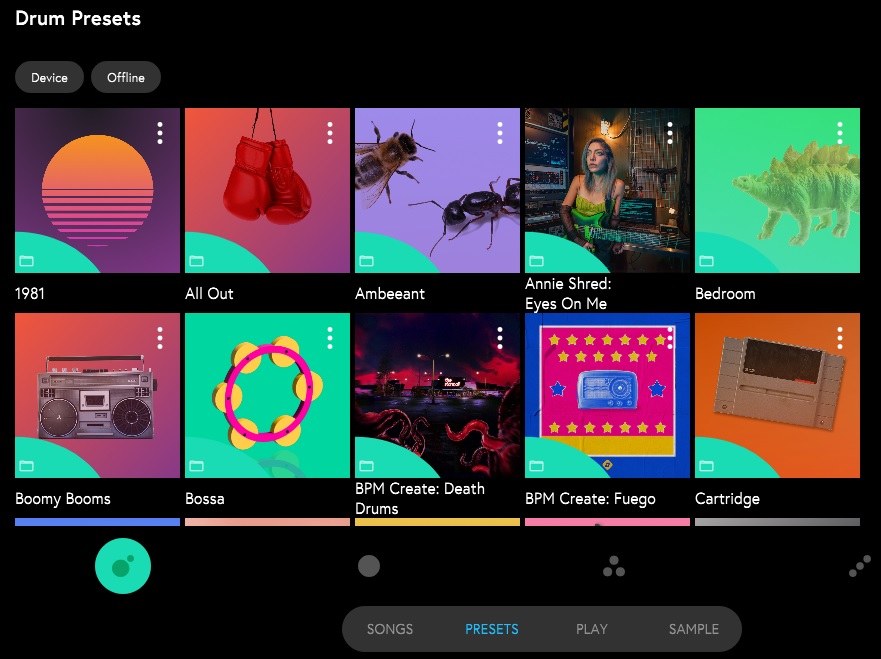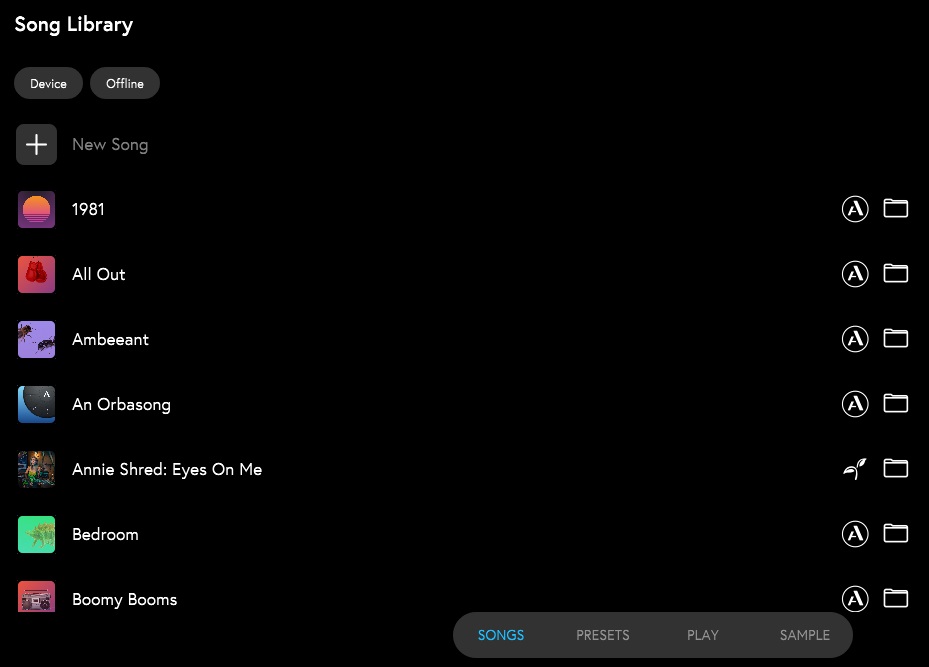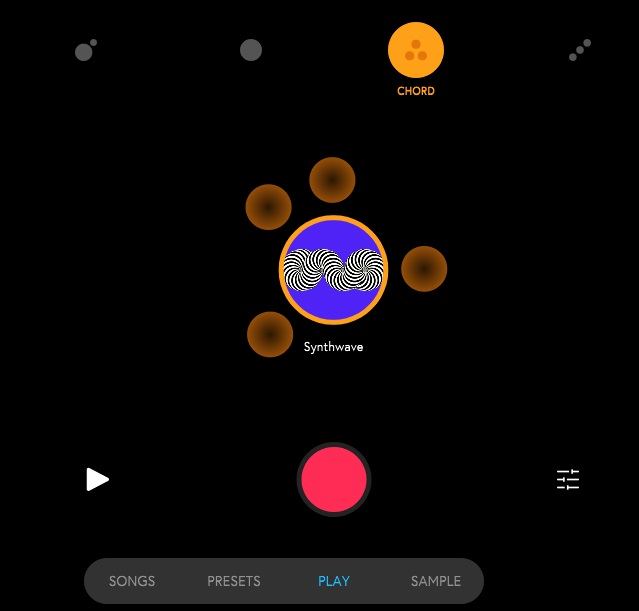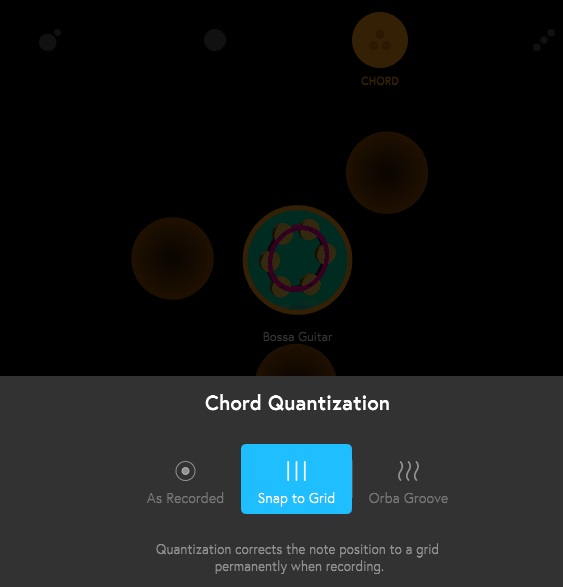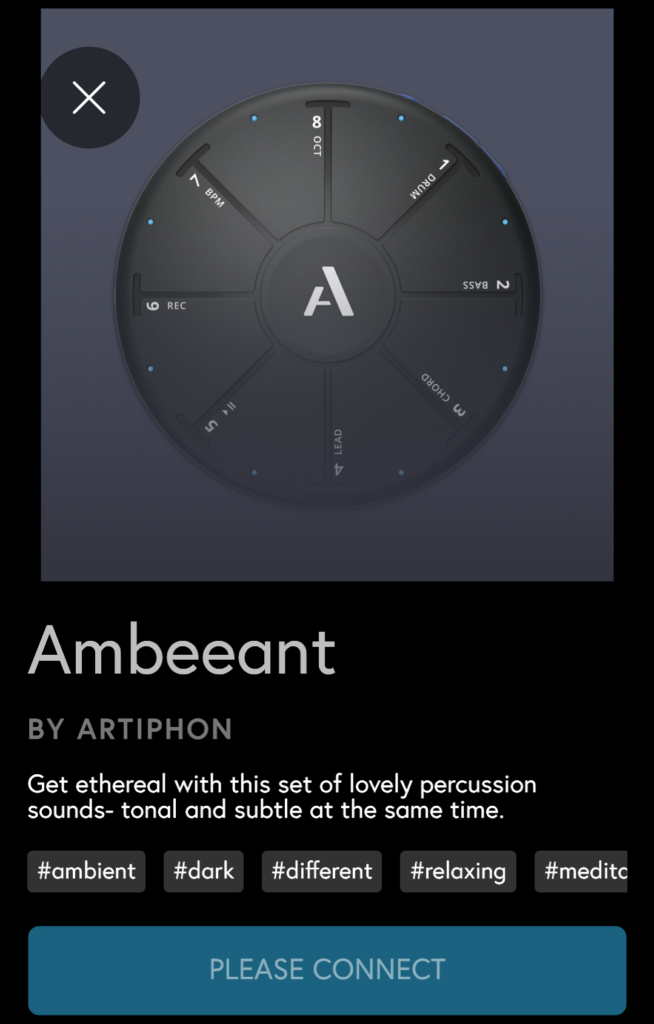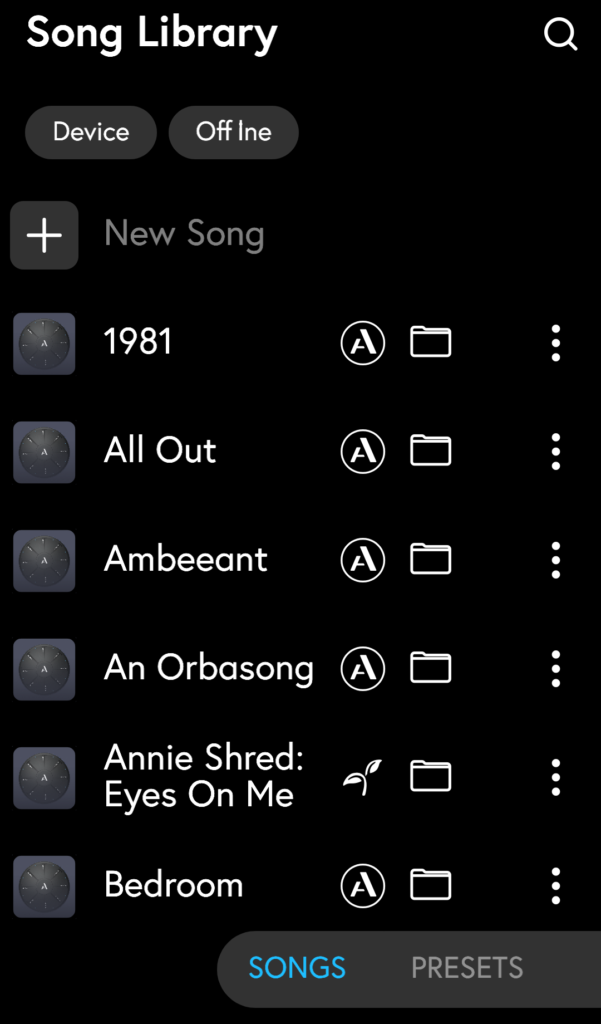Orba 2
Editors’ Choice Music
February 2023
Orba 2
Review by Angie Kibiloski
The Orba 2 is Artiphon‘s 2nd generation of its unique, hemispherical, hand-held musical device. It’s a synth instrument, loop recorder, and MIDI controller all in one, and extremely fun to play with! Right out of the box you can start making music. Just charge it up and start playing around with the 8 touch-sensitive pads on top, pre-loaded with sample packs of sounds, for drums, leads, bass, and chords. Tapping or dragging your fingers on the 8 pads isn’t the only way to play the sounds. You can also use gestural controls, like shaking, slapping, spinning, and tilting to enhance the sounds as you play them. These gestural controls behave as certain dials or wheels on a synth would, to adjust elements like pitch or vibrato. There’s also an Orba app, which provides even more functionality when paired with the device, like more sample pre-sets to send to the Orba 2, key and quantization options, and convenient sample recording.
The device is pleasing to handle, with a smooth, ceramic-like surface and satin finish, and fits comfortably in your hands. The touch-pads and gestural controls are responsive, making playing effortless. The recognized touches and gestures are single tap, long press, radiating drag from the center to the edge, gently tilting the device, shaking, spinning, directional movement, bumping the side, and wiggling your finger to make a vibrato. The pads are also velocity sensitive, so you can get more dynamic volume and intensity control over your instruments by tapping harder or softer. Aside from the 8 control pads around the circular top, there’s a center multi-functional A button. This button serves as a Shift key, accessing the secondary functions of the other 8 pads. It allows you to switch between the 4 instrument modes of drums, chords, lead, and bass, pause and play your recorded loop, record or delete a track, change the playable octave, adjust the tempo of the loop, mix your volume levels for each track, toggle the metronome on and off, and quantize your notes to the beat. Using the on-board microphone, you can record any sound, be that your voice, a car horn, the sound of the dishwasher running, etc., and turn it into a playable instrument, by spreading it over an 8-note scale on the touch pads. The device has decent on-board speakers, or you can connect to headphones or an external speaker.
The 4 instrument modes are drum, bass, chord, and lead. When playing in drum mode, each of the 8 pads correlates to a specific piece of a drum kit, like kick, snare, or high hat. No matter which pre-set you load onto the device from the app, these drum types should map true to the same buttons, making switching between drum kit pre-sets smooth and easy. Bass mode is monophonic, so the current note will cut off when the next is played. It’s pre-tuned to a C diatonic scale, but you can change that in the app. Similarly, chord mode is pre-tuned to C major. Each of the 8 buttons in chord mode plays several notes with a single touch, so no need to remember which notes to combine to play each common chord, the device has that set for you. Lead mode is polyphonic, so you can overlap notes by pressing multiple pads at the same time. It’s set to a C major pentatonic scale by default, but you can change that in the app as well. When you record a song, you’ll cycle through each of these 4 modes one by one, layering in each track element to build your song. The Orba 2 can save a loop of up to 128 bars, or 5 minutes long.
The device comes with 2 GB worth of sample packs, though you can only access one per mode at a time through the device itself. You’ll need to swap out which one is active, but this is very easily done through the Orba app, on desktop or mobile. Here you’ll also be able to find a collection of pre-made song stems. These are musical pieces that have already been crafted, which you can use as starting points to spark inspiration for your next song idea. The app can trigger all of the functions on the Orba 2, like play, pause, and record, provides added controls like key changes and more quantization options, and also has a simple visualizer, so you can have something fun to look at while your fingers jam out on the device. You can also use the app to create or import up to 2 GB of your own samples, and turn them into loadable sound packs. When you’ve finished recording a song, you can share it with friends, either as a unified WAV file, or as a complex MIDI file, which preserves the individual tracks and effects, to easily input into a DAW for further adjustments. In addition to using the Orba 2 with the Orba companion app, you can also use it to control virtual instruments within your favorite DAW, like Ableton Live, Pro Tools, or FL Studios, to use as you would any external MIDI controller, with the added fun of triggering those plug-in controls with gestures.
For the most part, I found this device easy and intuitive to play, right out of the box. I had a lot of fun exploring the wide assortment of sample pack pre-sets in the app, and discovering how all the gestural controls would change each sound. I had a slight learning curve when it came to actually recording a loop that I could be happy with, though. I’m so used to being able to micro-edit recorded tracks in a DAW program, and you can’t do that on this device. You really have to know exactly what you want to record before hitting that button, because the only way to edit a track is by redoing it. One thing that helped me get used to this is the overdub feature, which lets you layer sounds onto the same track. So, when recording your drum track, for instance, you could lay down the kicks on your 1st pass, then go back over and lay down the high hats, and so on. Now, if you mess up your 2nd or 3rd pass, unfortunately, you’ll have to redo everything, since it’s all recorded to the same track. This is one of the limitations of the device, but it does make you be more intentional with your playing. One other related drawback is that your loop can only be as long as the 1st track you recorded, so if you only laid down a 16-bar beat, you can’t add extra bars if you decide you want a longer loop once you start composing the lead. The ability to add more bars to the end of a recorded loop is definitely a feature I’d like to see added in future iterations.
Despite a couple minor gripes, I’d wholeheartedly recommend the Orba 2, for total novices and music professionals alike. Even if you have no musical experience, you can pick up this device and intuitively make a pleasant sounding loop right out of the box. For intermediate hobbyists like me, this is a fun tool to bridge between the notes in my head and the sometimes overwhelming possibilities of the DAW on screen. For experienced musicians, this is a perfect device to use as a digital sketch pad, making sure they never lose an idea before they can get home to an instrument to play it. Combined with the app, it becomes even better, especially when loaded on a mobile device for composing while on the go. For creating finished songs that I want to share, I personally need the full features of a DAW, but I did find myself often reaching for this device in spare moments, to casually make a beat or give myself little relaxing musical breaks throughout the day. At the low price of $149.99, Artiphon has delivered a great product for musicians of any skill level. I encourage you to check out the Orba 2 for yourself, and bring a little music into your daily routine.