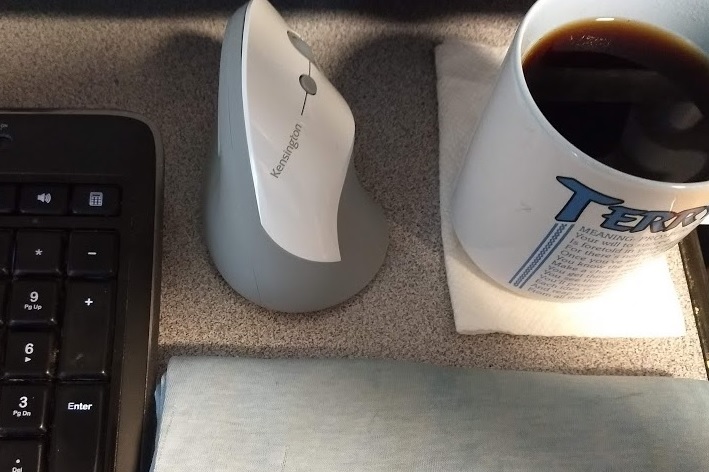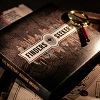Kensington Pro Fit Ergo Vertical Wireless Mouse
Editors’ Choice Peripherals
February 2020
Kensington Pro Fit Ergo
Vertical Wireless Mouse
Review by Dr. Terry Kibiloski
After thoroughly testing the Kensington Pro Fit Ergo Vertical Wireless Mouse (Retail $40) during 100+ hours of use, it handily earned our Computer Times Editors’ Choice award. Kensington challenges you to “shake hands with your mouse,” which we did, to test their claim that in an independent study, conducted by professional ergonomists, “users rated the vertical mouse as the most comfortable and that it conformed to their hand naturally.” Our several week testing of the Kensington Pro Fit Ergo Vertical Wireless Mouse certainly validated their claims, as we used the mouse in practical tasks like writing documents, using spreadsheets, drawing, maintaining websites, manipulating photos, surfing the Internet, gaming, and more.
Like a live mouse, the Kensington Pro Fit Ergo Vertical Wireless Mouse can easily maneuver in small spaces, even when using a widescreen computer monitor. In our testing, we used the free downloadable KensingtonWorks™ application to set the Pointer Speed to Fast and the Enable Acceleration to Semi-Fast, which provide rapid movement to anywhere on the monitor with little actual mouse movement.
This excellent maneuverability, along with the contoured, natural (46.7-degree) slope, that neutrally positions the wrist, made our sometimes marathon computing sessions a comfortable joy. Other nice features of this extremely versatile and comfortable mouse are an extended lip to support the little finger, six buttons, a plug-and-play nano receiver, that delivers a wireless range up to 20 meters (65 feet) and conveniently stores inside the mouse when not in use, and the KensingtonWorks™ Customization, that lets you create a personalized experience, giving you the ability to assign a variety of functions (including shortcuts) to the buttons, and adjust cursor and scrolling speed. So, if you’re looking for an incredibly functional and comfortable mouse, learn more at Kensington’s website.
Visuals and key features are shown below.
Extended Lip for Little Finger: Provides complete support for smoother, larger muscle group movement.
Six Button Design: Fully-featured mouse with scroll wheel, left, right, forward, back, and DPI (800/1000/1200/1600) buttons.
Plug & Play: Simply plug in the nano receiver for wireless connectivity up to 20 meters (65.61 feet).
Low Battery Indicator: Lets you know when it’s time to change the battery, so you’re never caught off guard. One AA battery lasts up to a year.
Nano Receiver Storage: Nano receiver conveniently stores inside mouse when not in use.
Key Features
Buttons Qty : 6
Connectivity Technology : Wireless
Ergonomic Design : Yes
Features : Battery indicator, On/off power switch, Scrolling wheel, Vertical
Max Operating Distance : 66 ft.
Movement Resolution : 1600 dpi
Orientation : Right-handed
Performance : Realtime sensitivity switching 800/1000/1200/1600 dpi
Product Type : Mouse
Wireless Receiver : USB wireless receiver
Wireless Receiver Size : Nano
Miscellaneous
Color : Gray (K75520) and Black (K75501).
Color Category : Gray
Compliant Standards : Plug and Play
Battery
Form Factor : AA type
Run Time (Up To) : 1 year
Interface Required
Connector Type : 4 pin USB Type A
Total Qty : 1