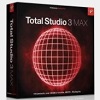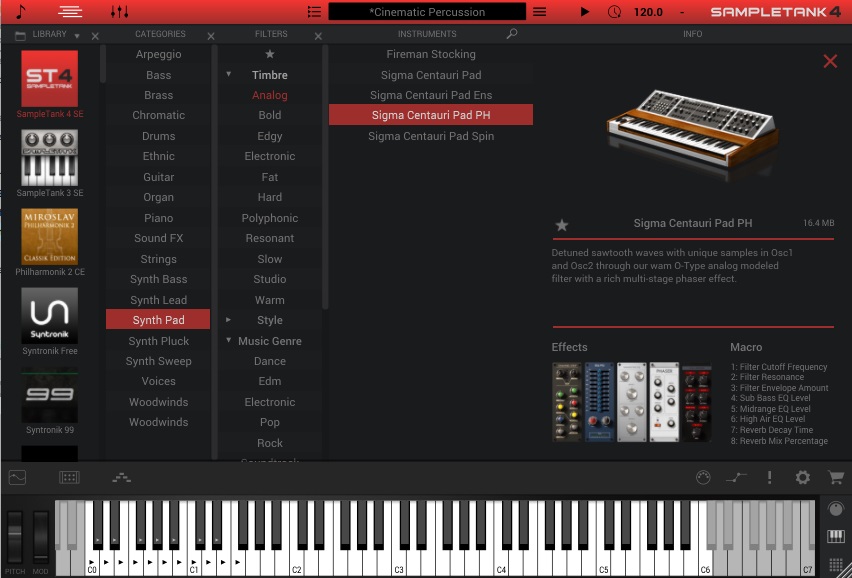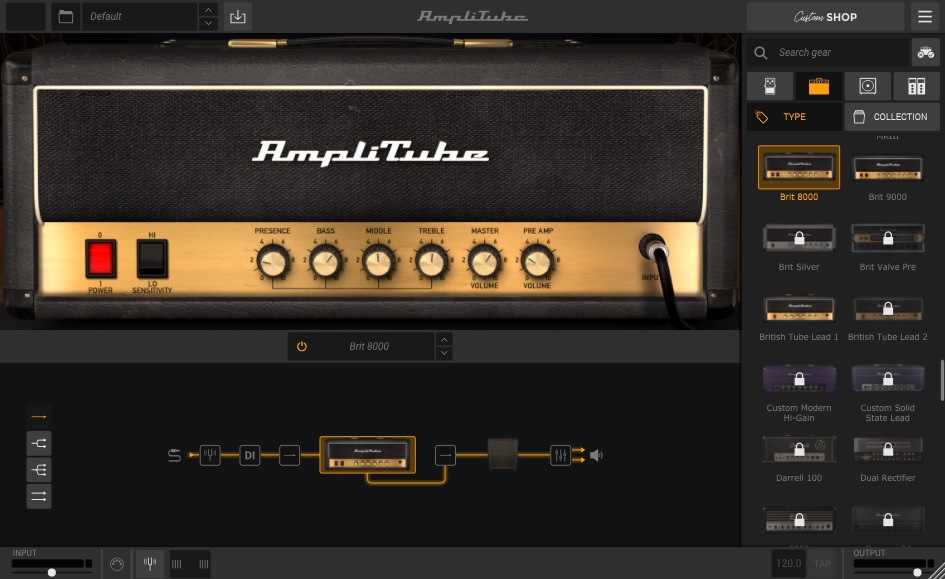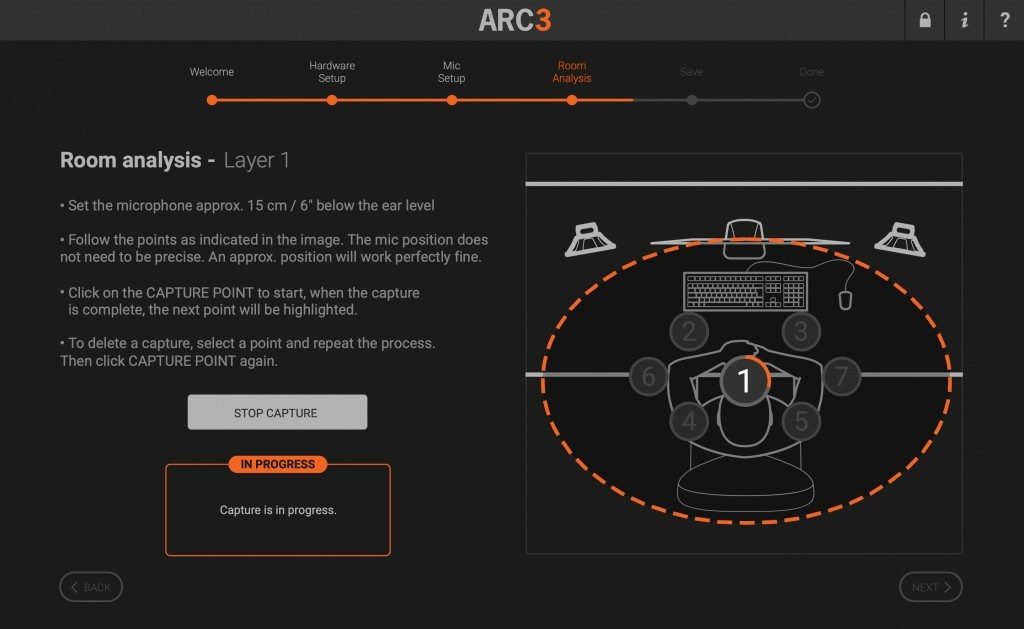IK Multimedia’s Total Studio 3 MAX and SE
Editors’ Choice Music
April 2021
IK Multimedia’s Total Studio 3 MAX and SE
Review by Angie Kibiloski
For all of the music producers out there, whether you’re a professional releasing your newest album, or an at-home hobbyist, there’s a new suite of programs, digital instruments, and effects plugins that you definitely need to check out. IK Multimedia‘s fresh Total Studio 3 package has so much content, well-suited for musicians and producers at every level. It comes in a MAX version ($899.99), which contains a staggering amount of incredible software, and an SE version ($499.99), which comes with fewer products, and pared down versions of some of the full software programs, but still includes an astonishingly large library of content. Total Studio 3 MAX has 440 GB of sound content, spread across 11 comprehensive programs, which together house an impressive amount of instruments, effects, mixing and mastering kits, and sound pack libraries, while Total Studio 3 SE has just 92 GB of sound content, spread throughout leaner versions of 8 of those programs. Both versions of Total Studio 3 will give you the tools to help you compose, design, play, mix, and master polished songs in a wide range of musical styles, and get your creativity flowing from the start. All of the included instrument plugins are beautifully rendered, with very in-depth customization controls, and I spent hours just exploring everything I could do within each intuitive interface. I was really impressed with the solid library of sample packs for each instrument as well, all with top-quality sounds. I could write a full article on every single program within this suite, there’s so much to say about each one, but I’ll try to keep things as concise as I can, while still outlining all the key features inside each plugin. I highly recommend visiting IK Multimedia to explore every facet of this suite in far more detail, and use the Comparison Chart for an easy side-by-side glance at the variances between versions. I personally have the SE version, so I’ll start by talking about the 8 programs that both versions share, then get into the 3 extras that are unique to the MAX package.
Let’s start out with the monster program in the suite, SampleTank 4 MAX, with a massive 260 GB of sounds, with 8,000 instrument presets, across 22 instrument collections, hitting almost every conceivable musical genre. Some of my favorites from these sample libraries are Alternative Keys, Spaceport ’77, and Hitmaker: EDM. You’ll also be able to access all of your sound content generated from your other downloaded IK programs, like Syntronik and Miroslav Philharmonik 2, placing all of your sounds into one easy-to-sort location. SampleTank 4 MAX is your base-station for accessing a seemingly endless variety of sound content, making workflow efficient and effortless, leaving room in your head for pure creation. You can use a variety of helpful filter options, like timbre, genre, or mood, to easily sift through the giant collection of sounds, with descriptions of each sound providing you with helpful insight as you browse. It isn’t just a collated library of your available sounds, however, but a launch point of customization. Explore your content and find a great sound, then use SampleTank 4‘s extensive editing features to tailor that sound to your whims. You can utilize some quick-edit features like the arpeggiator or pattern player, to start building a broad song sketch, or take a deep-dive into tweaking every tiny detail of your sound, with a wide array of filters, modulators, distortion, and much more, all conveniently within this single umbrella program. After editing your sounds, you can mix your entire track within SampleTank 4 as well. With some updated coding at its core, SampleTank 4 is quicker and more efficient in filtering, accessing, and editing than its previous editions, so it’ll get you composing and performing without any annoying lag. If you’re a live performer, SampleTank 4 gives you the controls needed to easily set up and streamline your live sets. This program can honestly be a bit overwhelming at first, but once you settle into it, you’ll see why it’s one of their most popular downloads. The SampleTank 4 SE version gives you all the same functionality, just with fewer instruments, presets, effects, and sound packs, featuring just 6 of the 22 libraries from the full program, including Future Synths and Cinematic Percussion.
Syntronik Deluxe is another giant of a product, encompassing 22 virtual synthesizer models, including the Blau, DCO-X, and Noir, with 2,600 preset, and 120,000 samples, totaling 80 GB of content. Through Syntronik Deluxe, you can recreate the sound of 44 hardware synths and string machines, both analog and digital, all with sounds multi-sampled from the original source machines for true-to-life sound. The interfaces for each synth model replicate the original panels too, so you can feel like you’re experiencing the real thing. Is there a legacy synth that you’ve always wanted to play with? Syntronik Deluxe probably has you covered, whether you yearn for a Moog, a Juno (my personal favorite), or a Prophet. You can sift through your synth options with a convenient filter system, broken down by machine, type, and character, or search by keyword, then mark your favorites to easily find them again. Much like in SampleTank 4, once you choose your perfect synth sound, you can place it in the effects rack and heavily customize it, with a variety of useful and interesting filters, EQs, reverbs, etc. This gives you the option to either play the original machines as they natively sound, or switch around their component parts to build something that sounds completely new. All of the editing controls are easy and intuitive, and can really help you shape their library sounds into something uniquely your own. Drag-and-drop effects modules to audition them with your sounds, and save your favorite chain configurations as presets for the future. The Total Studio 3 SE version of Syntronik will give you 5 of the 22 virtual synth models, including the J-60 and the T-03, with a reduced quantity of presets and samples, in line with the reduced quantity of synths. Also, if you want a small taste of the Syntronik content you could unlock within Total Studio 3, you can download a free version on its own. It has the full functionality of the paid editions, but with far fewer instruments and effects.
For producers looking to add beautiful, genuine sounding orchestral instruments to their projects, Miroslav Philharmonik 2 will be the highlight of this suite. This collection of hi-def symphonic samples, from pioneer-in-the-field Miroslav Vitous, brings the sound of a full orchestra to your DAW. Each sound sample in the 58 GB library was taken from a source of 2,700 real-life classical instruments, played by professional musicians at the top of their game, creating emotional expression that only comes from a mastery of the art. Add beautifully expressive strings, brass, piano, and more to your tracks, either as they were recorded, or enhanced with the many effects you can use to customize them to your needs. Once again, controls are easy and intuitive, both when playing the chosen instrument from your keyboard controller, and when tweaking its parameters with effects. If you just want to start playing a preset instrument, each type has been optimized to present you with the most common articulations, from staccato, to legato, to pizzicato, and so on, so you’ll have a range of expressions immediately at your disposal. If you want to customize your instruments, you can use the 8 quick-edit macro control knobs on the main interface, or get more detailed in the editing section with a range of effects like EQs, modulation, and delay. You can also customize the room quality, by selecting from a number of symphonic spaces, each pleasingly visually depicted on screen, which will each create a unique reverb to the sound. You can compose and mix a full orchestral piece right inside Miroslav Philharmonik 2, without the need for an external DAW, with 16 mixing channels, each capable of housing its own instrument and up to 5 effects, as well as a Master channel for final processing. The version of this program included in the Total Studio 3 SE edition, Miroslav Philharmonik 2 CE, is a pared down version, with only 10 GB of samples, from 733 instruments, but still gives you the range of a full orchestra, housed within the same play, edit, and mix functionality as the full edition.
Now we get to my 2 favorite programs within the Total Studio 3 suite, starting with MODO BASS. This instrument plugin, and MODO DRUM which we’ll talk about next, are just really beautiful plugins, with an insane amount of instrument customization. They are both a pleasure to work inside, and I will personally be upgrading to the full versions of both in the future. MODO BASS brings you sounds that are being physically modelled across all components of the playing process. What this means is that, instead of taking a sample of a bass sound, and then digitally altering it to simulate various parameter changes, the technology inside this program first changes the parameters of the instrument, and then creates new sounds in real-time, as if you were playing a physical instrument with these variations, giving you a more realistic result. Also, since it is creating sound as you go, instead of having a huge library of samples, it’s appreciatively light on your hard drive. You can adjust both the physical aspects of the bass, like neck and body style, string number and material, tuning, and pick-up position, as well as human elements like playing style (finger/slap/pick/mute), and finger position along the strings. There are even more parameter adjustments than what I’ve listed, which is pretty insane. Of course, you can then add a variety of effects onto the back end, with 7 pedals and 2 amps, each customizable within its own interface, to fine-tune your performance even more. The full version of MODO BASS gives you 14 gorgeous bass models, representing a wide range of musical styles. The slimmer version included in Total Studio 3 SE, gives you access to only 2 of those bass models, so upgrading to the full program is going to give you a LOT more freedom.
MODO DRUM is very similar to MODO BASS, just with a switch in instruments, and employing real-time modal synthesis technology. Starting with one of the 10 amazing drum kits, you can customize every detail of your setup and playing. The pieces of each kit are interchangeable, so you can have the kick and snare from one kit, the toms from another, the cymbal and hat array of a 3rd, or a single piece from each of the 10 kits if you want a seriously mismatched collection. You can choose the material of your drum heads, kick beaters, and sticks, as well as placing your kit inside 8 rooms, like a garage, small studio, or warehouse, to alter the reverb of the space. You can also change the human aspects of playing, like where you hit each drum, and the velocity and accuracy of your strikes. Once again, there are many more parameters you can tweak, I just can’t list them all in a single paragraph. Once you craft your perfect kit, save the entire setup, or single aspects of it, so you can quickly recall your favorite builds in the future. Mix your beats right inside MODO DRUM, adjusting levels and panning, and add effects like EQ, compression, and modulation. If you’re having trouble getting inspired, start your beat-making off with the large library of MIDI patterns, loops, and grooves. In the SE edition of this program, you’ll get 2 of the 10 drum kits, and a reduced number of rooms as well. Unlike the other previously mentioned programs, where you only have access to the instruments and sounds that come with the SE version, both MODO BASS and MODO DRUM will show all of the available instruments, and let you hear what they’d sound like to play, to give you a taste of what you’re missing out on. So, every time you open the plugin, you’re tempted by all the lovely things you can’t play with, making it increasingly likely that you’ll upgrade. Very smart, IK Multimedia, very smart indeed.
Every musician needs a good amp, right? How about ALL the amps, and all the pedals, cabinets, mics, and more? Perhaps AmpliTube 5 MAX doesn’t give you ALL the amps and stuff, but you might think so once you start exploring this plugin. This program comes with 400 pieces of guitar and bass gear, 129 of which are new to this edition, split into 14 artist and brand collections, like Leslie, Brian May, Orange, and Fender. Each is authentically emulated to sound like the real-world source gear, using IK‘s Dynamic Saturation Modeling and Volumetric Response Modeling technology. Play around using the gear with all types of instruments, not just guitar and bass, like drums, keyboards, even vocals. AmpliTube 5 MAX allows you to mix and match a huge variety of equipment from these collections, to totally customize your setup. You’ll get a true-to-life sound as the cabinets, mics, speakers, and rooms all interact differently as you drag-and-drop to swap out elements. Adjust parameters like mic placement, mono/stereo, wet/dry, and routing. You can use this plugin, just like the rest of the programs in the Total Studio 3 suite, inside your preferred DAW, or as an all-in-one recording and performing stand-alone. You get 8 tracks for recording, with looping, effects racks, and mixer features, as well as Live Mode to take your music to the stage. I’m not as experienced as I’d like to be with certain hardware elements of production gear, like amps, speakers, mics, etc., so I look forward to becoming more familiar with them inside this program. It’s visually pleasing and intuitive to navigate, with so many gear options to experiment with. The lighter AmpliTube 5 SE version gives you only 3 of the gear collections, including the 77 core “must-have” models from the MAX version’s massive collection, and like the MODO plugins, you get to see all the locked gear that you could access if you upgraded, tauntingly blacked out in the gear menu sidebar.
T-RackS 5 MAX is a gigantic collection of 38 modular effects processors, ranging across multiple types of reverbs, delays, limiters, compressors, EQs, and a lot more, all poised to help you modify, mix, and master the best track possible. All of these processors have been accurately modelled from popular real-world gear, with IK‘s proprietary modeling technology, giving you authentic sound from an in-the-box solution. Each interface reproduces the look and controls of the source gear, for a true-to-life experience, and can each be used by itself, inside T-RackS 5 when using it as a stand-alone program, or as a plugin within another DAW. In addition to being able to tweak the controls of each module yourself, you’ll also have access to a large assortment of presets, crafted by top engineers in the industry, to help you quickly get started. You can have 16 processors in a single chain, unlocking a huge level of customization, with a visually intuitive drag-and-drop interface for branching, rearranging, and swapping of gear. I had a lot of fun interchanging various effects within my chain, testing out different configurations, and wishing I had access to the entire MAX catalog of processors. In the T-RackS 5 SE version that I was using, you’re restricted to 10 processors, giving you the essentials needed for mixing and mastering, like a limiter, a de-esser, a reverb, and a tape echo, but maybe not all the tools you’d ideally like to play with. I’ll likely be upgrading this plugin for myself once I’ve exhausted my creativity inside the SE version.
IK Multimedia has you covered for every step of the music producing process, and with their Lurssen Mastering Console, you can finish your songs like a pro. It will give you the tools to recreate professional mastering processor chains, used by Gavin Lurssen in his award-winning studio, all designed in collaboration with him and his team. This set up includes everything you could need for a top-tier mastering, with processors like EQs, limiters, de-essers, and compressors, all in line with what Lurssen uses when polishing chart-topping artists’ songs. You’ll get 40 Lurssen-tailored style templates for various genres, for a quick-launch into the mastering process. From there, you can make adjustments to parameters in the chain, such as your linked input drive, gain reduction on individual gear pieces, and a 5-band EQ. Other helpful features are a bypass switch, so you can compare your mastering to the original audio, a waveform visualization, mono/stereo monitoring, and automation editing. An important step in any mastering process is to make sure your songs will sound good when played on any device. This program gives you the option to tweak your mastering chain on-the-go, with its iPhone/iPad version. This way, before your final production, you can make sure you’ve got the right setup for all types of speakers, whether they be in the studio, the car, or the club, and be able to reconfigure your processor chain while actually sitting in each setting. You can download a free trial of the iPhone/iPad app, to get an idea of the full product, and you can try the Mac/PC version free for 10 days. The full featured program comes in both the Total Studio 3 MAX and SE suites, which is very much appreciated. It is also the last of the 8 plugins shared between both suites.
The next 3 programs are only included in the Total Studio 3 MAX edition, so I did not personally get a chance to dive into them, but I’ll touch on them based on what IK has to say on their site. Hammond B-3X is a virtual instrument plugin that emulates that iconic electro-mechanical organ, and a program I wish came in my SE version of the suite, since I originally started learning to play music on an organ. This plugin was developed in collaboration with the Hammond Organ Company, to get the most authentic sound possible. The tech inside this instrument models the sounds of its 91 tonewheels in real-time, taking into account drawbar levels, percussion switches, and chorus/vibrato circuits, all based around the mechanics of actual Hammond organs. Add to this a customizable effects chain, with pedals, cabinets, mics, and amps, as well as a full mixer, and you’re ready to adapt this organ into any style of track. You can also tweak the sound to simulate the effects that age would have on the various components of an actual organ, altering the sound as the years go by. Choose convenient effects chain presets, or save your own for repeated use. If you get Total Studio 3 SE, and are pining for this plugin, you can always purchase it separately, which is something I’ll be considering myself.
ARC System 3 is a mixing program, that sonically measures your actual room, using a measurement mic and IK‘s Volumetric Response Modeling, mapping it in a 3D space, and helping you identify and correct possible issues with your monitoring acoustics. This is done via an easy, step-by-step room analysis, then calculated through some advanced correction algorithms. Various physical factors can alter how you’re hearing your music, like furniture placement and wall coverings, which can all effect the absorption or reverb of the sound you’re hearing, so being able to adjust for these variances within the software is really helpful for getting the right mix. You can leave on the default setting, which will correct the entire frequency spectrum, or adjust the limits for upper and lower ranges if you prefer having more fine-tuned control. This program can also emulate the output sounds of different listening devices, so you can be sure your music will sound as great from headphones as it does from your car stereo. Slot this plugin into the master bus in your favorite DAW, and finish your songs with confidence.
Another mixing program in the MAX edition is MixBox, a single plugin compiling over 70 processors and effects. Build your chains from that huge collection, choose from 600 presets to jump-start your mix, or tweak every parameter to your unique taste. You’ll have access to a wide variety of EQs, filters, amps, modulators, delay, saturation, distortion, and more, some emulating the most popular analog gear on the market. You can chain up to 8 processors in each of the 8 racks, and save your chains for easy access later. Drag-and-drop controls make switching out processors super easy, and a dry/wet slider and gain control on each module is a nice convenience.
As you can see, Total Studio 3 MAX, and Total Studio 3 SE are both incredibly substantial software suites, with enough instruments, effects plugins, and sound content to keep you producing at high capacity for a long time. IK Multimedia is a long-proven name in music production, and they certainly didn’t disappoint with this newest release. Whether you’ve used their products before, or are new to the company, and whether you’ve been producing music on a professional level, or are just beginning to dabble in a newly discovered hobby, you should consider grabbing yourself a copy of either version of this package. If you think you’ll eventually want the full versions of all the plugins, and you can afford it, I’d highly recommend going with the MAX right off the bat. It will be more cost-effective in the long-run, and I know as soon as you get into several of these programs, you’ll wish you had the full editions. If you’re just starting out, and/or are on a budget, then maybe go with the SE. You can always upgrade (or what they call Crossgrade) from the SE to the MAX later, either for the full suite or individual plugins, though the software does work out to be a little more expensive that way. You also have several Upgrade, Crossgrade, and MAXgrade options, for existing IK users, no matter which product you own, which will give you various pricing discounts, all of which can be found detailed on their site. Whichever version you think you might need, I encourage you to read more about all of the included content, and believe me, there is A LOT more you can read, on IK Multimedia‘s extensive pages for Total Studio 3. You can see a handy Comparison Chart between the MAX and SE versions as well, to help you decide. Follow the program title links in each of the above paragraphs to go directly to the page for that specific plugin or instrument, where you can see screenshots of all the various controls and interfaces within each, and learn a heck of a lot more than I could include here. Have fun exploring the suite, and hopefully creating some beautiful music with it!
Minimum System Requirements:
MAC:
- OS: macOS 10.10 or later (64-bit operating systems only)
- Processor: Intel i3 2.7 GHz or greater, with support for AVX instructions
- RAM: 4 GB
- Graphics: OpenGL 2 compatible graphics adapter
- Disk Space: 450 GB for MAX version
Windows:
- OS: Windows 7 or later (64-bit operating systems only)
- Processor: Intel (i5) or equivalent AMD Processor, with support for AVX instructions
- RAM: 8 GB
- Sound card / audio interface: ASIO compatible
- Graphics: OpenGL 2 compatible graphics adapter
- Disk Space: 450 GB for MAX version