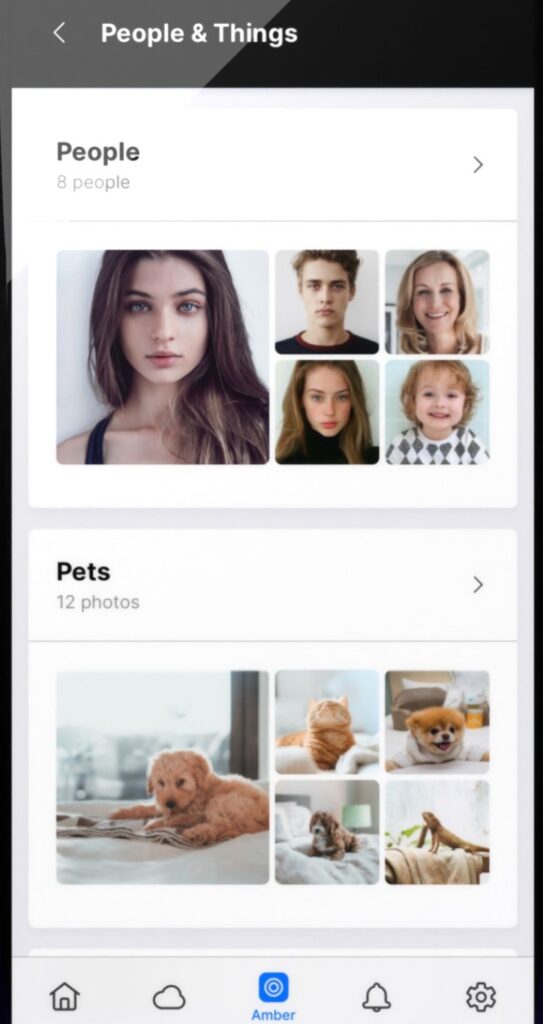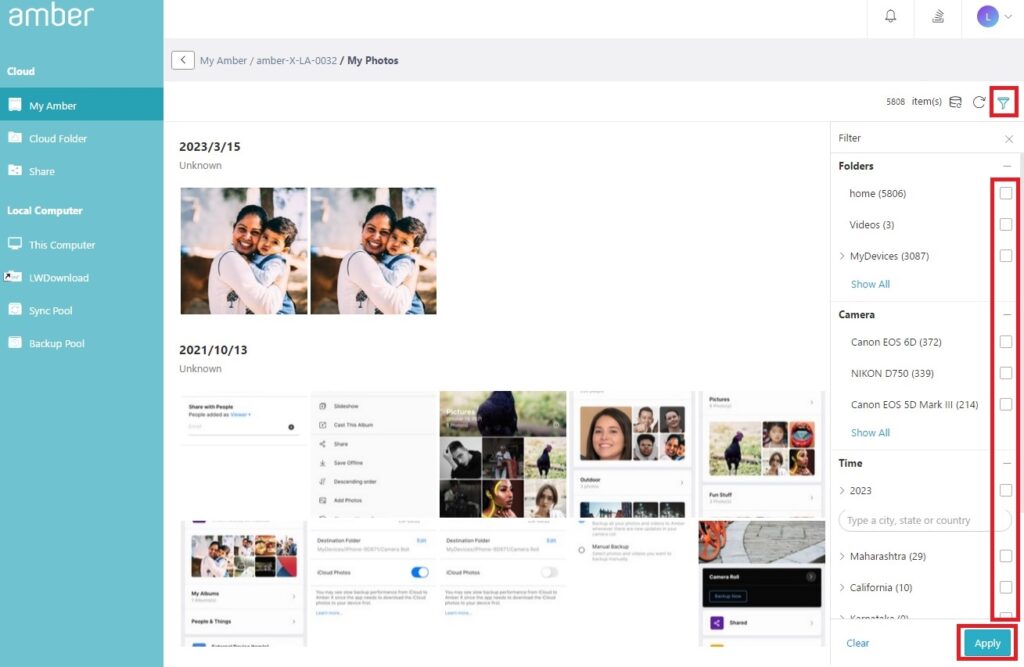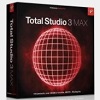Amber X Personal Cloud Storage
Amber X Personal Cloud Storage
Review by Angie Kibiloski
Amber X, by LatticeWork, is a personal cloud storage device, to conveniently and securely backup all of your mobile and desktop files in one place. It connects to all of your devices via either a mobile or desktop app, then allows you to access all of your files via those same apps, no matter their original source. It comes with 500 GB of internal storage, and can be expanded by connecting additional external drives. In addition to giving you access to your files remotely through the mobile and desktop apps, it also allows you to authorize other users to remotely connect with your Amber X cloud, so you can easily share files with them. Multiple levels of encryption can be turned on to give you added security, both on the device and when sharing. The apps also tout a Smart AI sorting system, which detects similarities in your photos and can group them by type or face.
I’ve been using this device for a little over a week for my laptop and phone, and while I like it well enough, I’ve had a few problems, and feel that it could benefit from some improvements. While I can’t give this product an Editor’s Choice, and it’s already been on the market a couple years, I still think it’s worth a closer look, and could suit the needs of a certain user base. Mostly, I think this will appeal to those users who are hyper concerned with total privacy of their files, and don’t want to risk sending their documents and photos to a host company’s cloud servers. Your files are stored on the Amber X hardware, never seen by any software other than your own Amber iX apps, or those of the users you invite to join your network. This is definitely the best feature of this device. The added encryption options are nice as well, in case someone gets their hands on your Amber X, but you have to be very careful when setting this up. Since not even LatticeWork has access to your device, if you lose the password you set up this encryption with, you’re out of luck accessing your files.
Let’s talk about the mobile and desktop companion apps, which are required to use the Amber X. Unlike most external storage devices, you can’t simply connect it to your computer or phone and drag/drop files to backup. You must do it through the apps. One of the hyped features is the Smart AI, which is meant to recognize themes and faces and sort your photos accordingly. Turns out, the AI is not that smart, and I feel the apps would be better without it. The mobile app’s face detection identified the same person among my photos as 15 different people. There isn’t a way to tell the app, “No, these are all the same person” either, so it will continue to group future photos of them as separate people. It also identified some photos of boats, cars, and that same person I just mentioned as “pets”, which pretty much eliminates its usefulness. My biggest gripe about the mobile app, however, is the fact that it didn’t retain my folder structure that I have set up in my phone. It dumped all of my photos together in a single, giant “Camera Roll”, instead of the labelled, organized folders I had them in on my phone. To its credit, the desktop app did retain my folder structure from my laptop, like any other backup device does. The desktop app is also a lot easier to navigate, again like any other backup software, and I wish LatticeWork had replicated this UI within the mobile app. The only issue I had with the desktop app was that, unlike the mobile app, it didn’t tell me when it was finished backing up my selected files, or show any sort of progress bar, I just had to assume it was complete. The mobile app is actually better in this aspect. I knew exactly what percentage of my files had been backed up, and could see the progress meter filling up.
File sharing is easy, and along with the security aspect, one of the successes of this device. Just send an invite through email to the person you want to add to your “cloud” and they’ll be able to see and export the files you’ve marked to share. It’s also nice to be able to access your own files from the mobile app when you’re away from home. Once you’ve backed up files to your Amber X, you can access them from the apps, whether or not you’re connected to your home network. However, getting them from your app and actually onto your phone is a chore, and takes multiple, seemingly redundant steps. It’s possible that there’s an element of user error here, but as a fairly tech-savvy person, that says a bit about the user-friendliness of the app. It shouldn’t be difficult to figure out how to access my own files.
All in all, Amber X is a relatively affordable option for backing up your files, and sharing them with others all from the same device. It connects to all of your media devices, whether those are phones, tablets, desktop, laptop, Mac, PC, iOS, Android, external hard drive, or SD card, which is very convenient. Does it provide a service that you can’t get with Google Drive, Dropbox, or other similar services, especially when combined with an external SSD? No, and I’d say a combination of those would be my preference. However, for the super security conscious user, and those who just want an all-in-one storage and sharing device, then Amber X is a decent choice. You can form your own opinion of Amber X for yourself at myamberlife.com, and determine if this storage solution is right for you. Regular retail price is $249, but it’s on sale right now for $189.