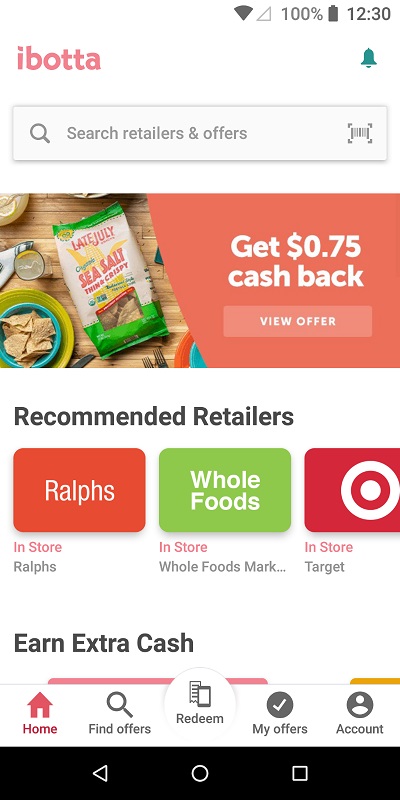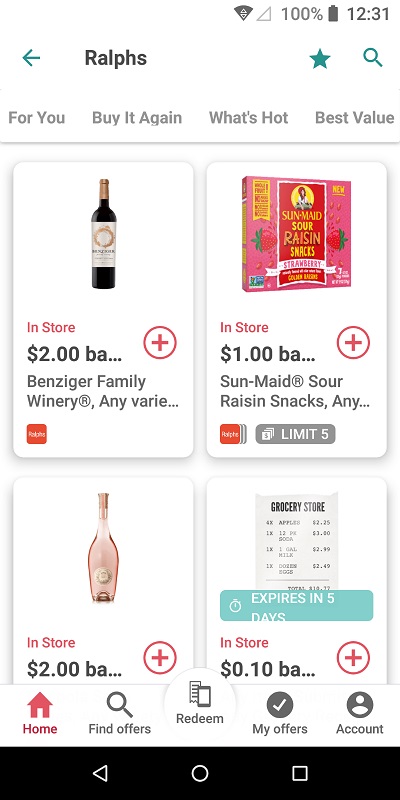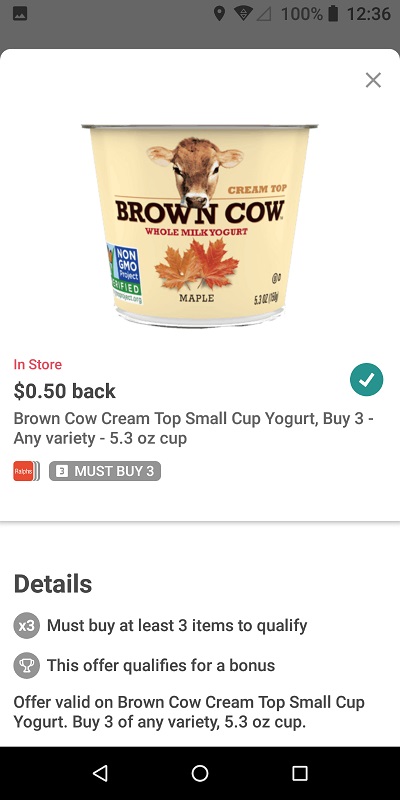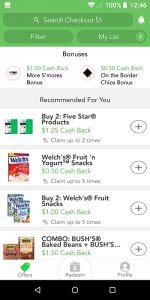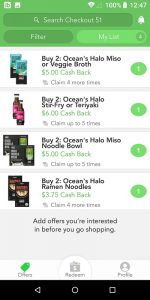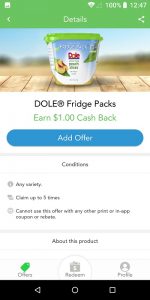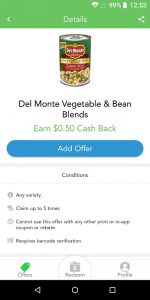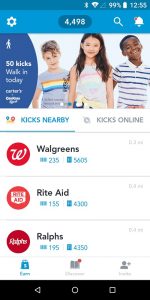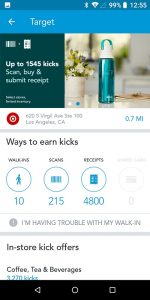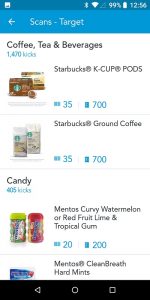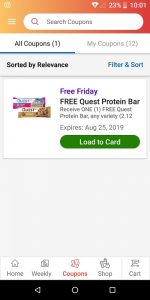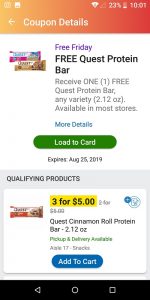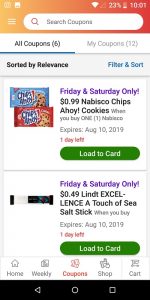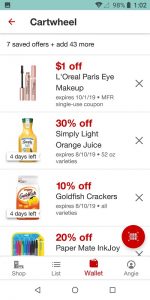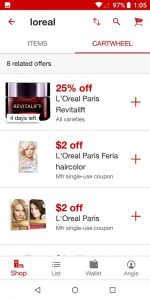Must-Have Shopping Apps
Must-Have Shopping Apps
Article by Angie Kibiloski
It seems like the price of everything, from groceries, to household items, to clothing, increases every time we go to the stores. With everything we buy on a regular basis being so expensive, why not save money, and even earn money, any way you can? I have a handful of mobile apps that I use almost every time I go shopping, which not only save me money at the register, but also give me money back later on, for doing just a few simple tasks. Everybody loves saving a buck, so I’d like to share these apps with you, and get you in on the savings. They aren’t new apps, but I’ve discovered a surprising number of people who’ve either never heard of them, or just never bother to use them, so I felt the need to highlight them all, despite them having been available for some time. All of these apps are FREE to sign up, and always FREE to use.
 The app I want to start you out with, and the one I’ve made the most money with, is Ibotta. Basically, this app gives you a monetary rebate for items you purchase, by scanning in your receipts. They have a huge collection of stores they partner with, like Ralph’s, Walgreen’s, Target, Whole Foods, Lowes, and many, many more. Under each store, there’s a long list of products, conveniently categorized, and a rebate offer for each. Add them to your Offers list for that store, go buy those items, then take a photo of your receipt to upload it to the app. You’ll earn whatever the offer amount was, once you have a receipt that matches. For instance, you may want to add a $1 rebate offer for buying a pack of Keebler cookies, a $0.50 offer for buying a bottle of Vita Coco coconut water, and a $0.25 offer for buying Any Brand of milk. Whether you purchase these items in one transaction, or 3 different transactions, as long as you upload your receipts before the offer expires, you’ll get that rebate credit. They have so many products to choose from, with new ones being added all the time, that even if it’s only the Any Item, or Any Brand of Milk/Bread/Soda/etc., it’s rare that I go shopping and don’t have something to earn money back for buying. Some of the offers are worth several dollars too, and will even allow you to essentially get an item for free after the rebate. For added convenience, you’ll be able to add your favorite stores to your account, so they’ll be easy to find when you want to browse offers, and they’ll recommend offers to you based on what you’ve earned before. You can also earn Bonuses every month, both by satisfying purchase requirements, or referring friends to join your Team. You’ll have personal goals and team goals, and earn extra money if you reach them.
The app I want to start you out with, and the one I’ve made the most money with, is Ibotta. Basically, this app gives you a monetary rebate for items you purchase, by scanning in your receipts. They have a huge collection of stores they partner with, like Ralph’s, Walgreen’s, Target, Whole Foods, Lowes, and many, many more. Under each store, there’s a long list of products, conveniently categorized, and a rebate offer for each. Add them to your Offers list for that store, go buy those items, then take a photo of your receipt to upload it to the app. You’ll earn whatever the offer amount was, once you have a receipt that matches. For instance, you may want to add a $1 rebate offer for buying a pack of Keebler cookies, a $0.50 offer for buying a bottle of Vita Coco coconut water, and a $0.25 offer for buying Any Brand of milk. Whether you purchase these items in one transaction, or 3 different transactions, as long as you upload your receipts before the offer expires, you’ll get that rebate credit. They have so many products to choose from, with new ones being added all the time, that even if it’s only the Any Item, or Any Brand of Milk/Bread/Soda/etc., it’s rare that I go shopping and don’t have something to earn money back for buying. Some of the offers are worth several dollars too, and will even allow you to essentially get an item for free after the rebate. For added convenience, you’ll be able to add your favorite stores to your account, so they’ll be easy to find when you want to browse offers, and they’ll recommend offers to you based on what you’ve earned before. You can also earn Bonuses every month, both by satisfying purchase requirements, or referring friends to join your Team. You’ll have personal goals and team goals, and earn extra money if you reach them.
Save up your rebates and get your money back in the form of gift cards to the partner store of your choice. I’ll be cashing out for a $100 Ralph’s gift card very soon. It has taken me about 9 months to get that much saved up, but I’m only shopping for one person, and I typically only add offers for items I know I intend to buy anyway. My friend, who introduced me to Ibotta, made that much in 3 months, because she has a family to shop for, and she uses this as a way to try new products at a discount. However long it takes for you to rack up the savings, it’s FREE money, so why not do it? You can even connect your shopper’s cards from stores like Ralph’s, or Albertson’s, but you can’t upload receipts if you do this. I don’t always remember to add offers before I go shopping, and if you connect a card, this is the only way to earn, because the app gets your purchase history directly from your shopper’s card. I prefer to have the ability to add offers after I know what I bought, and just scan the receipt. It’s easy enough, and it gives me flexibility, and maximizes my earnings. I really LOVE this app, and it’s so satisfying to see the rebate saving accumulate in my account. I highly recommend checking this out, by downloading the app via these links for Android or iOS. You’ll get a Welcome Bonus of $10 when you scan your 1st receipt, as a gift from Ibotta to get you started.
 The next app I want to highlight is also a rebate app, called Checkout 51. This app is less involved than Ibotta, and doesn’t have nearly as many offers, but I still make money from it, so I still want to include it for you. You earn money in the same way as with Ibotta, by adding products to your Offers list in your account, and scanning in receipts when you buy the specified products. The products are not divided up by retailer, only product type, and for the most part, you can buy any of the products at any retailer you like, unless otherwise stated in the offer details. The offers reset every Thursday, so it’s a good habit to open the app on that day to see what new rebate opportunities they’ve added. I use this as a secondary app to Ibotta, understanding that 9 times out of 10, whatever I purchased won’t be on their list, but considering the small amount of time it takes to scroll through their product offers, the money I do earn in their app is worth it. Once you have accrued any amount of rebate funds above $20, you can collect them anytime you wish, either through a physical check from the company, or through an electronic transfer via PayPal or similar services. I actually prefer this payment option over the gift card payout in Ibotta, since it’s cash-in-hand instead of tied to a single retailer. Check it out from these links for Android or iOS.
The next app I want to highlight is also a rebate app, called Checkout 51. This app is less involved than Ibotta, and doesn’t have nearly as many offers, but I still make money from it, so I still want to include it for you. You earn money in the same way as with Ibotta, by adding products to your Offers list in your account, and scanning in receipts when you buy the specified products. The products are not divided up by retailer, only product type, and for the most part, you can buy any of the products at any retailer you like, unless otherwise stated in the offer details. The offers reset every Thursday, so it’s a good habit to open the app on that day to see what new rebate opportunities they’ve added. I use this as a secondary app to Ibotta, understanding that 9 times out of 10, whatever I purchased won’t be on their list, but considering the small amount of time it takes to scroll through their product offers, the money I do earn in their app is worth it. Once you have accrued any amount of rebate funds above $20, you can collect them anytime you wish, either through a physical check from the company, or through an electronic transfer via PayPal or similar services. I actually prefer this payment option over the gift card payout in Ibotta, since it’s cash-in-hand instead of tied to a single retailer. Check it out from these links for Android or iOS.
 I have one more rebate app to recommend to you, and this one has a fun little twist. Shopkick gives you money back for products, and not just for buying them, but also for simply looking at them in-store, and even for just walking in the door of some partner retailers. Here’s how it works. Turn on your Bluetooth and Location Services, and open the app before walking into a listed store. If it has a Walk-In Bonus, you’ll be awarded points, or Kicks, just for passing over their threshold. Next, open their Scan list for that store, and walk around the aisles trying to find each item, and scanning the barcodes when you do. It’s like a scavenger hunt, and if you have some time to kill, it’s kinda fun. For each scan, you’ll get the amount of points listed, and sometimes there’s a bonus for finding all of the items in a certain department. Then, some other products will award you with a lot more points if you proceed to buy them during that shopping trip. You can claim these purchase Kicks either by scanning in your receipt like in the other apps, or by linking a credit card to your account, which will allow you to earn Kicks automatically when you buy a listed product. When you’ve earned enough Kicks, you can exchange them for electronic gift cards to various retailers, like Target, Amazon, Starbuck’s, and a lot more, at various increments like $2, $5, $10, or $25, depending on the retailer. The gift card is stored in your Shopkick app account, to scan when you want to use it. I never go out of my way to use this app, but I’m often in Target, and I’ve managed to get several $25 gift cards, just by doing the Walk-Ins and Scans. It’s a fun and easy way to make a little money back, just by walking around a store you’re going to anyway. If you want some scavenger hunt fun, get the app at these links for Android or iOS.
I have one more rebate app to recommend to you, and this one has a fun little twist. Shopkick gives you money back for products, and not just for buying them, but also for simply looking at them in-store, and even for just walking in the door of some partner retailers. Here’s how it works. Turn on your Bluetooth and Location Services, and open the app before walking into a listed store. If it has a Walk-In Bonus, you’ll be awarded points, or Kicks, just for passing over their threshold. Next, open their Scan list for that store, and walk around the aisles trying to find each item, and scanning the barcodes when you do. It’s like a scavenger hunt, and if you have some time to kill, it’s kinda fun. For each scan, you’ll get the amount of points listed, and sometimes there’s a bonus for finding all of the items in a certain department. Then, some other products will award you with a lot more points if you proceed to buy them during that shopping trip. You can claim these purchase Kicks either by scanning in your receipt like in the other apps, or by linking a credit card to your account, which will allow you to earn Kicks automatically when you buy a listed product. When you’ve earned enough Kicks, you can exchange them for electronic gift cards to various retailers, like Target, Amazon, Starbuck’s, and a lot more, at various increments like $2, $5, $10, or $25, depending on the retailer. The gift card is stored in your Shopkick app account, to scan when you want to use it. I never go out of my way to use this app, but I’m often in Target, and I’ve managed to get several $25 gift cards, just by doing the Walk-Ins and Scans. It’s a fun and easy way to make a little money back, just by walking around a store you’re going to anyway. If you want some scavenger hunt fun, get the app at these links for Android or iOS.
 Let’s move on to a couple really quality store discount apps. Now, I’m sure there are other store discount apps out there that are good, but these are just a couple that I like and use constantly, from two stores I seem to frequent at least once a week, and that always save me money. Let’s start with Ralph’s, or if you’re in other parts of the country, Kroger. If you didn’t know, these are the same store, just regionally named differently. The Ralph’s app has several shopper’s aid functions, like showing the price of all of their items for that week, being able to view the weekly sale pages, and locating a store near you, but the Digital Coupons function is what I’ll be talking about today, including their Free Friday coupons, which even some regular Ralph’s shoppers seem to be unaware of. We’ll start with this. Most weeks, you’ll be able to add a special coupon to your Ralph’s shopper’s card in the app, redeemable for a free item. This coupon can be used any time in the following two weeks, but can only be added on that Friday, which is why it’s called a Free Friday coupon. It’s never a very expensive item, but it’s free, so why not get it? Who doesn’t like to get free food and drinks? In the past they’ve offered protein and granola bars, bottles of Gatorade or some other beverage, packages of cookies and chips, chocolate bars or candy, jerky, pet treats, and other random stuff. They used to do this every single Friday, but now that they’ve added their Friday and Saturday Only coupons, the Free Friday seems to be every other week or so.
Let’s move on to a couple really quality store discount apps. Now, I’m sure there are other store discount apps out there that are good, but these are just a couple that I like and use constantly, from two stores I seem to frequent at least once a week, and that always save me money. Let’s start with Ralph’s, or if you’re in other parts of the country, Kroger. If you didn’t know, these are the same store, just regionally named differently. The Ralph’s app has several shopper’s aid functions, like showing the price of all of their items for that week, being able to view the weekly sale pages, and locating a store near you, but the Digital Coupons function is what I’ll be talking about today, including their Free Friday coupons, which even some regular Ralph’s shoppers seem to be unaware of. We’ll start with this. Most weeks, you’ll be able to add a special coupon to your Ralph’s shopper’s card in the app, redeemable for a free item. This coupon can be used any time in the following two weeks, but can only be added on that Friday, which is why it’s called a Free Friday coupon. It’s never a very expensive item, but it’s free, so why not get it? Who doesn’t like to get free food and drinks? In the past they’ve offered protein and granola bars, bottles of Gatorade or some other beverage, packages of cookies and chips, chocolate bars or candy, jerky, pet treats, and other random stuff. They used to do this every single Friday, but now that they’ve added their Friday and Saturday Only coupons, the Free Friday seems to be every other week or so.
These Friday & Saturday Only coupons are also great deals. Every week, you can add these special coupons any time you like, once the week resets on Wednesday, but you can only redeem them on that Friday and Saturday. These aren’t free products, but they are very deeply discounted, usually offering products for $0.99 or $1.99 that are regularly over $4 or $5. These two categories of coupons are obviously the best value, but I save a ton of money every week just by using their normal digital coupons section. In every department in the store, they always have SO many coupons. I never go grocery shopping without opening my app and seeing what kind of savings I can get that day. Get the Ralph’s app through these links for Android or iOS today and start saving! Or, if you’re in a Kroger part of the country, find that app by following these links for Android or iOS . They’ve also recently introduced a Cash Back feature, where you get rebates for products you buy, which you can cash out after earning a certain amount, but this is annoyingly only accessible on their browser site right now. I hope they will add it to their app very soon. In the meantime, you can find that feature at www.Ralphs.com.
 The next store app I want to feature, and my final one of this article, is the Target app. They used to have a dedicated Cartwheel app, in addition to their Target shopping app, which was their coupon and discount destination, but it has been united into a single app for shopper convenience. You can go into the app to look up weekly sale prices of all of their items, place an order through the app, or find out if an item is in stock at various locations, but those are not the money saving features. They have a Cartwheel Offers section, where you can add discounts to your account, that aren’t usually advertised on the shelves. You can browse these offers before you shop, or do what I do and scan the items you already intend to buy before checking out. I always make sure I scan the barcodes of every product in my cart before making my way to a register, because I’m often surprised with extra savings in the app, whether that is 5% off any cosmetic product, 20% off women’s swimwear, a $5 gift card with purchase, or any number of other offers. I also make sure to scan all of my items for the other money saving feature, which is their price match policy. Target will price match any competitor’s current price, OR their own in-app price, which is sometimes several dollars less than their current shelf tag price. For instance, the Neutrogena face wash I always buy is over $8 in-store, but it scans in the app for just over $6. All you have to do is ask for a price match, and show them the item page in their app, and you earn some very easy savings. If you regularly shop at Target, you absolutely must have their app, so download it before your next shopping trip from these links for Android or iOS.
The next store app I want to feature, and my final one of this article, is the Target app. They used to have a dedicated Cartwheel app, in addition to their Target shopping app, which was their coupon and discount destination, but it has been united into a single app for shopper convenience. You can go into the app to look up weekly sale prices of all of their items, place an order through the app, or find out if an item is in stock at various locations, but those are not the money saving features. They have a Cartwheel Offers section, where you can add discounts to your account, that aren’t usually advertised on the shelves. You can browse these offers before you shop, or do what I do and scan the items you already intend to buy before checking out. I always make sure I scan the barcodes of every product in my cart before making my way to a register, because I’m often surprised with extra savings in the app, whether that is 5% off any cosmetic product, 20% off women’s swimwear, a $5 gift card with purchase, or any number of other offers. I also make sure to scan all of my items for the other money saving feature, which is their price match policy. Target will price match any competitor’s current price, OR their own in-app price, which is sometimes several dollars less than their current shelf tag price. For instance, the Neutrogena face wash I always buy is over $8 in-store, but it scans in the app for just over $6. All you have to do is ask for a price match, and show them the item page in their app, and you earn some very easy savings. If you regularly shop at Target, you absolutely must have their app, so download it before your next shopping trip from these links for Android or iOS.
It doesn’t take a lot of extra effort to be a smart shopper, and a money saving/earning pro. I recommend downloading every single one of these apps, to get the most out of your shopping experience, and get a little reward back for all of the purchases you have to make anyway. Even if you only choose one or two of these apps, you’ll be doing your bank account a huge favor over time. Each one of these is basically offering you free money, for very minimal effort, with no commitment required, so why not at least try them out? I love a good discount, and it feels like a win every time I can save some money, so I hope I’ve inspired you to save some for yourself.